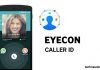Chat GPT, it is the modern time AI language model the use of which increased unexpectedly and took over, like a storm. Chat Generative Pre-Trained Transformer is its full form. It is quite a simple and easy-to-use platform that can be used by the people who own just their laptop and have a working Wi-Fi connection.
However, even after so much popularity, not all remain aware of how to use it and this is why this guide has been prepared to provide the step-by-step processes that can help one to use Chat GPT with complete ease. However, before we go ahead, it is better to know, what is Chat GPT in detail.
Also Read: Best Ad Blockers For A Clutter-free Browsing Experience
Chat GPT- Brief
Chat GPT is the language model that has been developed by the OpenAI, a startup based in San Francisco. It is available to get used in varied languages through the website chat.openai.com. It has been powered by the LLM or the large language model and therefore it is completely capable of understanding the responses that are human-like. Being trained on the larger dataset of the human-generated text this platform can even generate the human-like texts in varied languages.
Chat GPT was released at the end of the year 2022 and since then has been the talk of business. But what is that makes it so unique? To be precise, its uniqueness is that it remains to be capable enough for having conversations with the users, like a knowledgeable person.
Further, the platform doesn’t have a dedicated topic to talk about. Ranging from history to culture and more, it can talk to the users on any subject. It can even do more than the same, like writing the lyrics of the song or working on the code, and alike but then again, how to use it all? How can we all use the software?
Chat GPT- How to use the Software?
Chat GPT, it is designed just like Google but here one can enter the prompts and get the tasks completed. If not satisfied, regenerate and get the another completed task to the same prompt. The best part of the platform is that it is free to use.
One other cool feature of the platform is that it has the memory to remember all the information from the previous chats. It means, whenever one starts a new chat, there will be required to press the New Chat button that is provided in the upper left corner. It will help in forgetting the information that was part of the previous conversation.
The use of AI isn’t that difficult. Once it gets mastered, the same can be applied to any of the topics. Be it writing articles or just the small paragraphs. Be it answering questions or doing anything one wants, the AI has got you covered by all means. In case if you struggle, you can try to be a bit more specific with the question or the prompt. Remember that, the more information will be provided, the more accurate would be the response.
How to use Chat GPT?
The use of Chat GPT is very easy and simple. A thing that one must keep in their mind when using the platform is that the statement questions must be correctly input. Also, before you use the platform, there is a requirement to create an account on the OpenAI.
If wondering how you can log in to use Chat GPT, here is the guide for you to provide you with a completely hassle-free experience. Just follow the same and you will be using this hype-creating platform within no time.
Also Read: Jio’s Rs. 499 Postpaid Number Choice Scheme: A Game-Changer in the Telecom Industry
Sign up on OpenAI
- As part of the first step, open the web browser.
- Visit the OpenAI page (https://chat.openai.com/auth/login) and click on the option Sign up.
Creating an Account on Chat GPT
The next page would appear on the screen. Therein,
- Provide the email address and then just click on continue.
- You can even use your Google or Microsoft Account for signing up.
- In case the website takes time, refresh the same and come back later.
Verification of Account
After signing up on the Chat GPT, the next step would be, verification of the account. In case if you have signed up using the email id, make sure to verify the same through the email sent to the inbox.
Complete the verification process and then fill in the details that are asked for proceeding ahead.
Using Chat GPT
After the account is created successfully, Chat GPT remains completely free of use. So, go ahead and begin with the same. Just visit https://openai.com/blog/chatgpt and begin using the website by signing in.
Using Chat GPT after Creating an Account?
After the account is created, there is a short disclaimer about Chat GPT. Click on Next and next click on the option Done. It will help you to get the access to Chat GPT chatbot.
The chatbot is completely free to use. All you need to do is type the question in the search bar, for which you seek an answer to and get the same easily, with Chatbot working on behalf of you.
Can Chat GPT be used on the Mobile?
No, Chat GPT isn’t available in the mobile version yet and neither is it available on the Google Play Store or the Apple App Store. As the chatbot is still getting through development, so,
it is just available right now through chat.openai.com. However, Chat GPT can be used through the mobile web browser like the Firefox or Google Chrome, etc. All you need to do is log in/signup by following the easy process and get all your queries answered through this amazing chatbot.
Also Read: Airtel Xstream Fiber broadband Lite plan Introduced in India – know all details
There isn’t any mobile app version for Chat GPT. You will have to wait for a while before you can use it in the app mode. Till then, avail the services through Chat GPT on the web or phone through the web browser.
Final Words
Chat GPT is completely free to use. So, the question is why not use the same? Now, you do have the option to upgrade yourself to the chargeable or the premium version of the platform but that’s a long way from now. It will take some time to get to that.
Till then you can continue to avail some amazing services of the chatbot and just imagine if the free version is offering so many benefits, what would the premium version be capable of doing. Also, it is hoped that the above-mentioned steps helped you to begin using the chatbot. In case if you face any issues, connect with us and let us know.