WhatsApp is one of the most popular instant messaging apps. and WhatsApp has the highest number of users worldwide. and every year WhatsApp features to keep increasing. Today we will tell you about such tricks in this article, with the help of which you can write stylish texts on Whatsapp. So definitely read this post till the end.
Friends, first of all, let us tell you that you will not need to download any third-party app to write stylish text on WhatsApp. You can write stylish text on WhatsApp only with the help of your Whatsapp keyboard. We will tell you very simple language about how to write stylish text on Whatsapp? You have to follow our stated methods. Only then you will know how to write stylish text on Whatsapp?
Also Reading This Post- How to Hide Whatsapp Last Seen And Blue Tick.
1. Bold Text.
To write the Bold Text you have to type * (Star) at the beginning of the text and * (Star) at the end of the text.
Example- *HELLO* HELLO
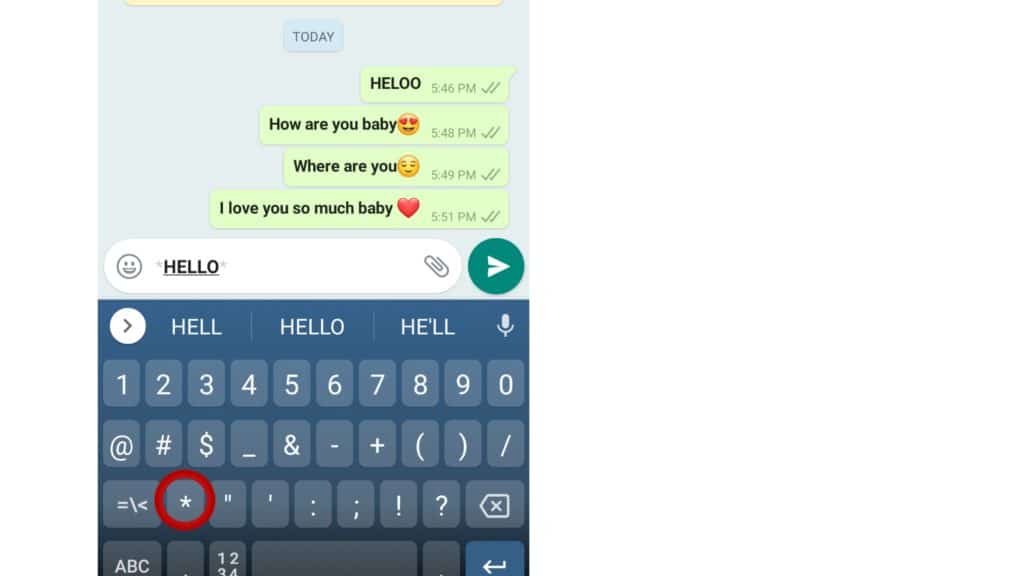
2. Italic Text.
To write the Italic Text you have to type _ (Underscore) at the beginning of the text and _ (Underscore) type at the end of the text.
Example- _HELLO_ HELLO
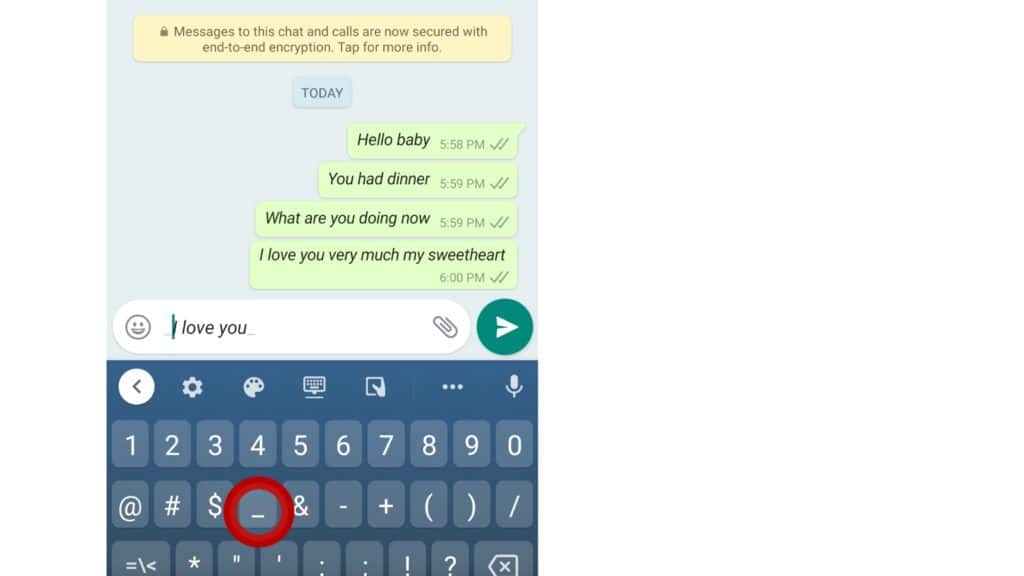
3. Strike Out Text.
To write Strike Out text you have to type (~) mark at the beginning on the text and also type (~) mark at the end of the text.
Example- ~Hello~ Hello
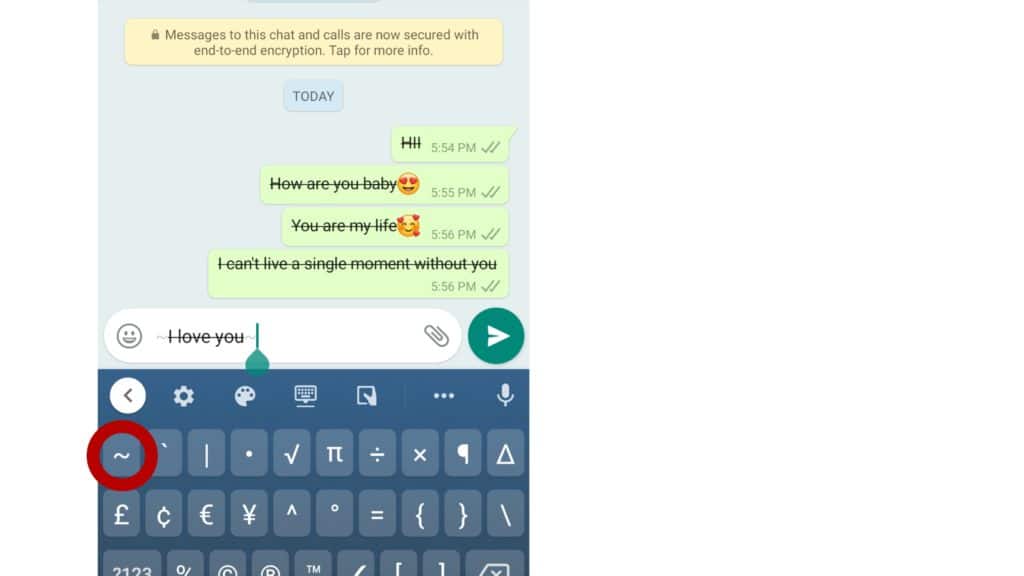
Also Reading This Post- How to Enable Dark Mode On WhatsApp: For Android Device and iOS
NOTE. If you have any questions related to this post, then you can ask in the comment below. And if you have found this post helpful, then you can also share this post with your friends on social media.







![UP Loan Mela 2020 – [MSME] UP Loan Mela 2020 MSME](https://technewztop.com/wp-content/uploads/2020/05/UP-Loan-Mela-2020-MSME-100x70.jpg)

Kamauli
Kamauli
Achha achha apps
Gaurakala chiragove Varanasi