How to Enable Dark Mode On WhatsApp: For Android Device and iOS.
Hello friends, in this article today, we are going to tell you about how to enable Dark Mode feature on WhatsApp. With the help of this article, you will know How to enable the dark mode feature on Whatsapp? So read this article completely.
As you know, WhatsApp has the highest number of users worldwide. And every year WhatsApp features to keep increasing. We will tell you about such a feature in this article. The name of these features is the Dark Mode.
What is Dark Mode Option?
Friends, WhatsApp user has been waiting for this feature for a long time. Finally, WhatsApp has launched these features. After a long wait, now the Dark Mode feature has come in Whatsapp, and now we can run Whatsapp in Dark Mode as well.
Friends Dark Mode feature is for those people. Who chat on Whatsapp till late at night. If you are chatting late night on WhatsApp too, then this feature is for you. Because in the dark mode option the color of the background becomes black. That is why the black light does not prick our eyes much.
How to Enable Dark Mode In Whatsapp?
1 Step. First of all, update your WhatsApp And then click on the 3 dot button and then click on Settings.
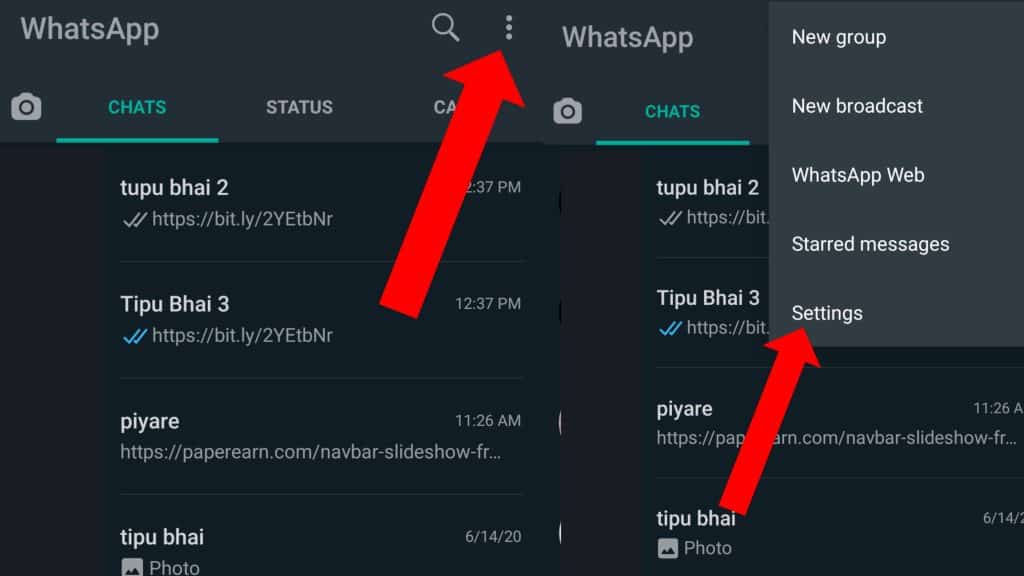
2 Step. Now click on the chat button and then click on Themes, after that enable the dark mod option.
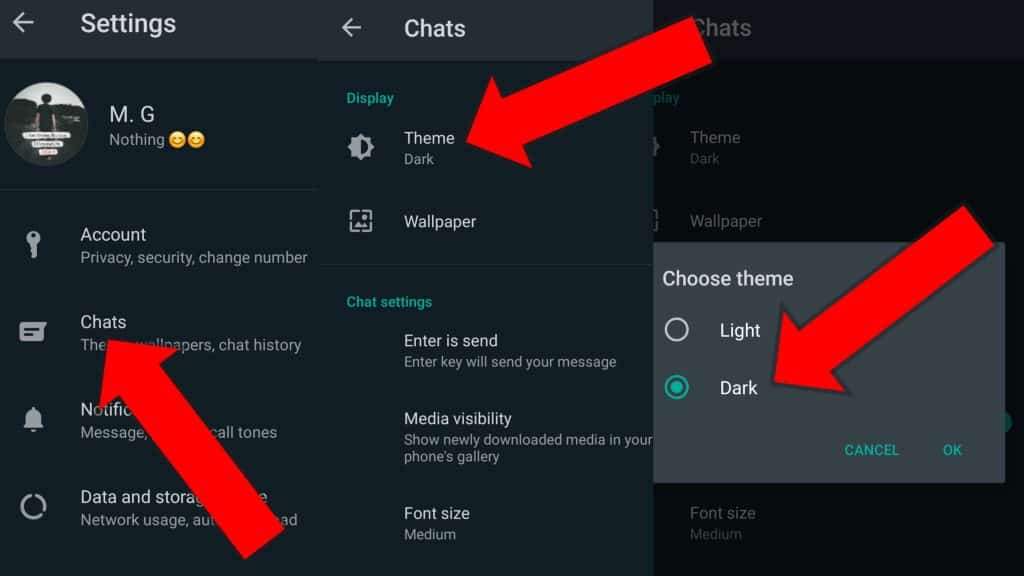
NOTE. I hope you like How to Enable Dark Mode Post, and you have any questions related to this post, then you can ask in the comment below. And if you have found this post helpful, then you can also share this post How to Enable Dark Mode with your friends on social media.








