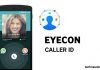WhatsApp is the most popular messing app in the world. If you are a daily user of Whatsapp then this post can be very useful for you, because today we will talk about how to send photos without losing quality on WhatsApp.
If you want to know how to send photos without losing quality on WhatsApp? So in this post, we will give you complete information about it. If you want to know this WhatsApp secret tricks, read this post till the end.
By the way, there are many ways to send photos on WhatsApp. But today I will tell you the simple and working method, Which you can use in both Android and iPhone.
How to send photos without losing quality on WhatsApp?
First open WhatsApp>> Click on attachment icon >> Click on document >> Click on browse other document >> Choice the image according to you >> Click on send button
So friends if you want to send photos without losing quality on WhatsApp, this is a very simple and useful method. By the way, you can also send direct images to your friends by changing the extension of the image.
I hope you like this post. If you have any questions related to this post, then you can ask in the comment below. And if you have found this post helpful, then you can also share this post with your friends on social media.
Also read: Whatsapp Testing Sticker Search feature in latest beta version