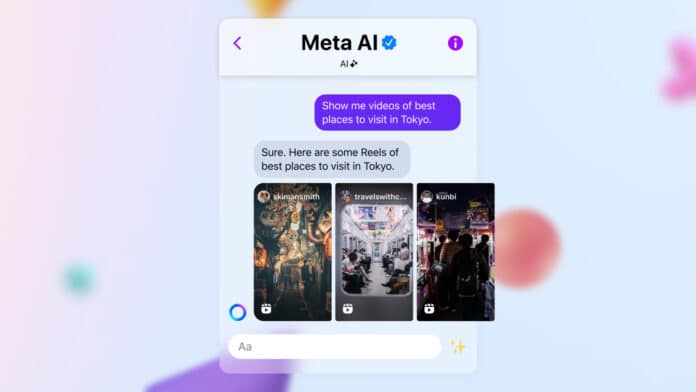AI art has transformed the creative landscape, making advanced tools like Midjourney, DALL-E 3, Stable Diffusion, and Meta AI accessible to the public. In this guide, we’ll focus on harnessing the power of using Meta AI’s image generator for Instagram Reels, providing a comprehensive walkthrough and essential tips.
also read: Instagram Notes Now Supports Short Videos: A Quick Guide
What is Meta AI?
Integrated with Instagram, Facebook, and WhatsApp, Meta AI utilizes generative AI to produce visually stunning images.
However, ethical concerns surrounding AI-generated content, particularly about intellectual property rights and authenticity, have prompted Meta to address these issues by adding a watermark – “Imagined with AI” – to pictures created through their platform.
Additionally, plans are underway to incorporate an invisible watermark resistant to cropping and other manipulations.
For users residing outside the US, access to Meta AI is possible through the standalone website, Imagine with Meta AI, using a VPN to bypass regional restrictions.
How to Create AI Images in Instagram Chat
Using Meta AI within the Instagram chat feature is a straightforward process:
- Log in to your Instagram account.
- Open a chat with a friend.
- Type “@Meta AI /imagine” followed by a space and a detailed description of the image you want.
- Tap Send and patiently await the generation of your requested image.
- Once generated, long-press the image and tap the download icon.
It’s important to note that this feature is now exclusively available to US users via the mobile app.
How to Create Images using Imagine with Meta AI
For those outside the US, Imagine with Meta AI offers an alternative avenue:
- Visit imagine.meta.com.
- Select Log in to generate.
- If you don’t have a Meta account, create one using Facebook, Instagram, or email.
- Enter a detailed description of your desired image in the provided text box.
- Click on Generate and wait for the image to be created.
- Once generated, long-press the image (right-click for desktop) to download it.
Tips for Writing Effective AI Art Prompts
Crafting a precise and effective prompt is essential for obtaining optimal results from AI art generators:
- Describe your vision in detail: Provide specific instructions, clarifying each element with commas.
- Add lighting and framing details: Specify the lighting style (e.g., natural light, soft light, backlight) and framing details (e.g., wide shot, close-up, centered).
- Define the style of your image: Enhance the prompt by including the desired aesthetic and art style, using keywords like photorealistic, watercolor painting, oil painting, surrealism, impressionism, or abstract art.
- Refine your prompts: Understand that perfection may require refinement. Experiment with keywords and styles, adjusting parameters until you achieve your desired outcome.
How to Make Instagram Reels with AI Images
After generating an image with Meta AI, seamlessly integrate it into your Instagram Reel:
- Open the Instagram app.
- Tap the + icon at the bottom of your home screen.
- Select Reel.
- Choose the AI-generated image from your gallery.
- Customize your Reel with audio, text, a voiceover, filters, or stickers.
- Tap the arrow icon.
- Add a caption and tags.
- Select Next and Share your creatively enhanced Reel with the world.
Wind Up
Using Meta AI’s image generator for Instagram Reels is pretty simple. Now is the opportune time to explore the possibilities of AI art with Meta AI.
As Meta continues to make its AI tool accessible across Instagram, WhatsApp, and Facebook, creating beautiful and captivating images only requires a well-crafted text prompt.
Embrace the potential of Meta AI, keep ethical considerations in mind, and share your AI-enhanced creations with friends and family.