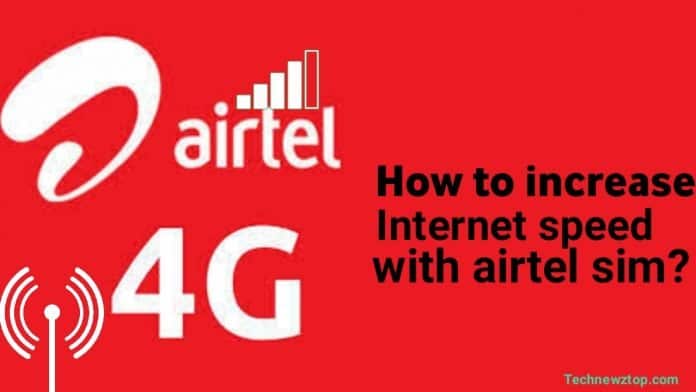How to increase internet speed of airtel sim?
If you are worried about the speed of Airtel internet, then you have come to the right place, today I will tell you some features with the help of which you can speed up your internet faster than a rocket.
So you can do this by adopting some of the methods mentioned in this article. In this article, we are telling you how you can increase the speed of your Airtel 3G, 4G net. Through these methods, you can increase the speed of the Airtel Internet in almost all devices.

In this way, increase your Net Speed.
- Do not sync your device while using Airtel mobile data.
- Use the updated Chrome or Firefox browser to increase Airtel internet speed.
- Restart your device after following these steps.
- Even if you are using 2G data, but always choose a 3G or 4G option.
By following the steps given above, you can increase your Internet speed by 2 to 3 times. If you want to increase the speed of your internet, then follow the below-given state and with the help of it, you can increase the speed of the internet more.
The 3G network is very much used at this time, so it is important to increase the 3G speed of your Airtel Net at this time. Follow the steps given below to increase the 3G speed of Airtel Net in your device.

And how to increase the airtel internet speed?
- You have to use apps like VPN to increase internet speed.
- If you want to download something, use UC browser.
- Enable the text mod by hiding images while browsing.
- Set your preferred network type to 3G.
- When using UC Browser, set the VPN to another country.
By calling the step mentioned above, you can increase your Airtel Internet speed by 2 to 3 times. And you can enjoy Airtel Net Speed on all 3G devices.
How to increase your Airtel internet speed through VPN.

- Download many videos or apps here and pause in between.
- After this check, the download speed will increase to 10-20 MBPS.
- Now open the VPN master or snap VPN to connect to the server.
- First of all, you will need another browser (UC Mini, etc.).
VPN trick works on every device and this can increase both browsing and download speeds.
Note: If you like this article, then share it like Facebook, Twitter, etc.