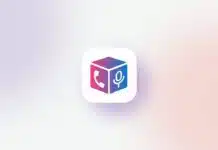You must know about WhatsApp and there are many people who also use WhatsApp. There are many people who want to wish their friend to their family. But can’t do it because he falls sleep but now you don’t need to worry.
If you want to wish your friend a birthday to your family and even you fall sleep then auto – reply will go from your WhatsApp and your friend will have birthday wish show.
With the help of this auto reply app, you will set the time, and set the message. So at that time the message will go to the friend. So if you want to download and use this app, then you can do it very easily.
Because today I will tell you about this app in full detail step by step. So that you also understand and you can share with your friends too.
Also, Read With the help of this phone 13 launcher, OS 15 app, you can make your Android phone an iPhone 13.
How To Download WhatsAuto – Reply App?
If you want to download this app then you can do it very easily. First of all go to play store. If you write the name of this app then you will get it. Or you can download by clicking on the link given below.
- Open the Play Store: Start by opening the Google Play Store on your Android device.
- Search for the App: In the search bar, type “WhatsAuto – Reply” and press enter. The app should appear in the search results.
- Download the App: Click on the app and then tap “Install” to download and install it on your device.
- Alternative Download: If you prefer, you can also download the app by clicking on the link provided below.
Features
- Custom Reply: You can set up personalized messages for different occasions.
- Menu Reply: Choose from pre-set responses or create your own.
- Server Reply: The app can send automatic replies based on your settings.
How To Use This WhatsApp auto – reply App?
- If you want to use this app then follow the steps given below.
- First of all install and open this app.
- After that auto reply has to be turned on and some permissions have to be given.
- Select the message you want to send. Or you can also write auto-reply tax.
- Then the person you want to send the message, you go to the contact and select it.
By following these steps, you can easily ensure that your friends and family receive your messages even when you’re not able to send them manually. This app is a handy tool for managing your WhatsApp communications and making sure important messages are sent on time.
Also, if you’re interested in customizing your Android phone, check out the phone 13 launcher and OS 15 app. They can make your Android device look and feel like an iPhone 13.
With WhatsAuto – Reply, you no longer have to worry about missing important messages. Try it out today and keep your connections strong!
Then very easily the message will be sent to the friend whom you have selected?