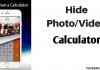In today’s tech era, social media is buzzing all around. Instagram is one of the famous social media platforms, mostly used for sharing photos and videos.
Usually, we love images and videos and want to keep them in our smartphone’s gallery for future enjoyment.
Although Instagram allows their users to download stories without music that they have added, there’s no direct method to download images and videos or even reels to download.
Don’t worry at all, In this complete guide we will take you through the process where you can download Instagram images and videos on your smartphone with ease.
How to download Instagram videos on your smartphone
Be it a funny clip, a tutorial, or an inspiring video. You can now download Instagram videos on your smartphone with a few clicks using two main methods:
using online tools websites or third-party apps. Using third-party apps is a bit insecure, we will focus on online tools and website methods in this article.
also read: How to Change Instagram Password: A Step-By-Step Guide
Follow these simple steps:
1. Open Instagram on your device: Launch the Instagram app on your smartphone.
2. Select the desired video: Scroll through your feed and find the video post you want to download.
3. Copy the video link: Tap the three dots located in the top-right corner of the post. From the options that appear, choose “Copy link.”
4. Use a web tool: Go to any of the many websites that offer Instagram video downloading services.
5. Paste and download: Once on the website, find the designated field and paste the copied Instagram video link. Then, kickstart the download process by clicking the appropriate button.
Before you go further, just note that these third-party websites only allow you to download from public accounts. If an account is private, these won’t work. If you believe you’re secure with third-party apps, you can go with them.
For users who like to go through the process with third-party apps, the process might be different.
You will have to visit the Google Play Store or iOS in order to search for a suitable app to download Instagram videos on your smartphone. Just install and perform things as the app suggests.
However, we all know these third-party apps can harm our privacy. Stick to trusted sources and always check if the app has a good trust score before downloading and installing it into your smartphone.
Conclusion
By following the above given easy steps you can now download Instagram videos on your smartphone and enjoy them offline. Whether it’s a funny meme or a breathtaking travel video, you’re always in charge.
Just do a couple of clicks as suggested above and boom! Do share your experiences with some websites or apps you played with, in order to download Instagram videos on your smartphone.