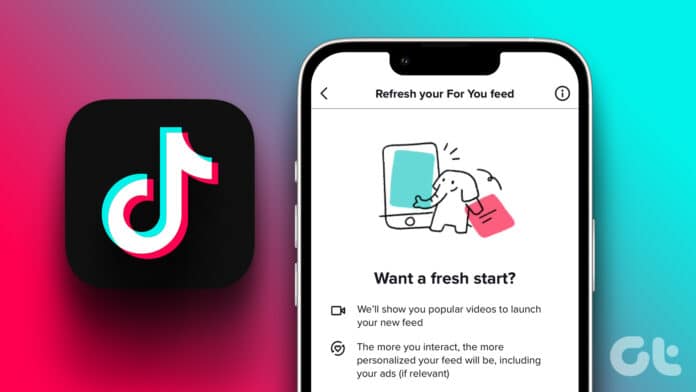TikTok, with its vast array of content, aims to entertain users by suggesting videos tailored to their interests through the For You Page (FYP). However, sometimes the algorithm misses the mark, inundating users with irrelevant content.
For those seeking a more personalised TikTok experience, understanding how to reset and fine-tune the FYP is crucial.
This guide explores actionable steps to reset your “TikTok for you page” effectively, ensuring a curated feed aligned with your preferences.
also read: How to Block and Unblock on TikTok: Step-by-Step Guide
How To Reset Your TikTok For You Page (FYP)
The journey to a customised FYP begins with a reset:
1. Refresh Your For You Feed
The cornerstone of resetting your FYP lies in refreshing your feed entirely. By doing so, TikTok erases existing preferences, enabling the algorithm to reevaluate and rebuild your content preferences from scratch. To initiate the refresh:
- Navigate to your Profile icon within the TikTok app.
- Access the Settings and privacy section by tapping the hamburger icon.
- Select Content Preferences and proceed to “Refresh your For You feed.”
- Confirm the action by tapping Refresh.
This pivotal step serves as the foundation for a recalibrated FYP experience, ensuring a clean slate for content recommendations.
2. Mark Content as “Not Interested”
After refreshing your feed, it’s essential to actively curate your FYP to reflect your interests accurately:
- Identify and long-press on videos that do not align with your preferences.
- Select the “Not interested” option to signal to the algorithm your disinterest in similar content.
- Additionally, revisit previously liked content and “unlike” videos that no longer resonate with your interests.
Consistent curation of your FYP through these actions fosters a tailored TikTok experience, filtering out irrelevant content and amplifying videos that captivate your attention.
Take Control of Your TikTok Feed
Beyond the initial reset, maintaining a customised FYP requires ongoing vigilance and strategic engagement:
1. Thoughtfully Interact With New Recommendations:
Exercise caution when interacting with new content suggestions, as each engagement influences future recommendations.
Opt for meaningful interactions with content that genuinely resonates with your interests, avoiding inadvertent engagement with irrelevant videos.
2. Vary Your Content Choices In Early Usage:
During the initial stages of using TikTok, diversify your interactions across a spectrum of content categories.
By engaging with a diverse range of videos early on, you provide the algorithm with comprehensive insights into your preferences, facilitating the accurate customization of your FYP.
3. Don’t Revert to Previous Behaviour After Resetting Your Feed:
Following a reset, refrain from reverting to past engagement patterns that contributed to an undesired FYP.
Consistently curate your interactions to align with your evolving interests, preventing the resurgence of irrelevant content.
Wind Up
Resetting your “TikTok For You Page” is not merely about resetting the algorithm but also about actively curating your content preferences.
By following the outlined steps and maintaining intentional engagement with content, users can wield control over their TikTok experience, ensuring a personalised FYP that reflects their unique interests and preferences.
Embrace the power to reset and customize your TikTok FYP, unlocking a world of tailored content that resonates with you.