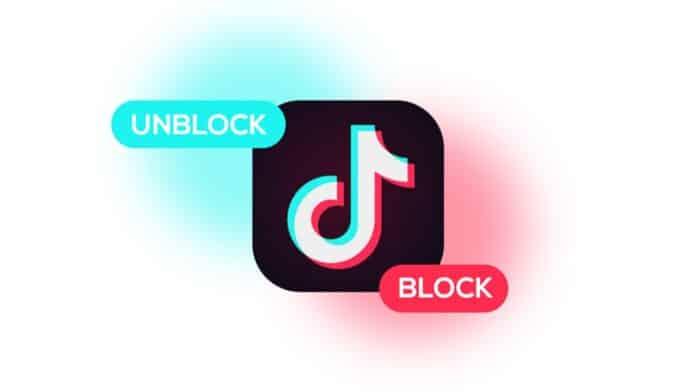TikTok has become a global sensation, providing users with a platform to showcase their creativity and connect with others. However, occasionally, you may encounter users whose behavior or content is undesirable. In such cases, knowing how to block or unblock someone on TikTok can help you maintain a positive and safe experience.
This article will guide you through the process step by step.
1. Understanding Blocking on TikTok
When you block a user on TikTok, you prevent them from interacting with you or viewing your content.
The blocked user won’t be able to find your profile, send you messages, or leave comments on your videos.
It is an effective way to safeguard your privacy and maintain a healthy TikTok environment.
also read: How to increase views on TikTok?
2. How to Block Someone on TikTok
- Open the TikTok app on your device and log in to your account.
- Locate the profile of the user you want to block. You can do this by either searching for their username or finding their comment or message.
- Once you’re on their profile, tap the three dots (…) located at the top-right corner of the screen.
- From the options that appear, select “Block.”
- TikTok will ask for confirmation. Tap “Block” again to confirm.
Congratulations! You have successfully blocked the user.
3. Managing Blocked Users
To view the list of users you’ve blocked, go to your profile and tap on the three lines at the top-right corner of the screen.
- Select “Privacy” from the menu that appears.
- In the Privacy settings, tap on “Blocked accounts.”
- Here, you’ll find a list of users you’ve blocked. If you change your mind and wish to unblock someone, tap on their profile and select “Unblock.”
4. Reporting Inappropriate Content or Users
If you encounter content or behavior that violates TikTok’s community guidelines, it’s important to report it. Reporting helps ensure a safer environment for all users. To report a user or content:
- Go to the user’s profile or the specific video you want to report.
- Tap the three dots (…) located at the top-right corner of the screen.
- Select “Report.”
- Choose the reason for your report from the provided options.
- TikTok will review your report and take appropriate action if necessary.
Conclusion
Blocking and unblocking users on TikTok is a useful feature that allows you to control your online experience.
By following the simple steps outlined in this article, you can easily block users whose behavior or content is unwanted and unblock them if you change your mind.
Additionally, reporting inappropriate content helps maintain a safe and positive TikTok community for all users.
Use these tools to enjoy TikTok to its fullest while ensuring your well-being online.