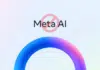WhatsApp is the most popular messaging app in the world. There are more than two billion users of Whatsapp worldwide. So in this article, we are going to tell you how to read the deleted message on WhatsApp.
Many times it happens that you accidentally delete a WhatsApp message, or Many times your friend after sending a message to you, then delete that message. And you can’t read that message.
So on such a condition, in this article we are telling you one such application, With the help of this app, you can easily read the deleted messages and also recover deleted videos and photos. The name of this app is (WhatsDeleted: Recover Deleted messages)
WhatsDeleted is a utility that will help you recover deleted messages by scanning your notifications. With this app, you can not only recover text messages but also any media attachments (pictures, videos, voice notes, audio, animated gifs.
Also Read: How to use fingerprint lock in Whatsapp
All Details of (WhatsDeleted) App
WhatsDeleted is one of the best android apps, with the help of this app you can easily recover deleted messages, photos, videos, and voice messages.
Why You Might Need WhatsDeleted
Imagine this: you’re chatting with a friend, and they send you a message. But before you can read it, they delete it. You’re left wondering what they said. Or maybe you’ve accidentally deleted a message yourself and want to get it back. This is where WhatsDeleted comes in handy.
The app helps you retrieve deleted messages and media by scanning your notifications. It’s like a safety net for your conversations.
Features of WhatsDeleted
WhatsDeleted is a powerful tool for recovering deleted WhatsApp messages and media. Here’s what it can do:
- Recover Text Messages: If someone deletes a message after sending it, you can still read it using this app.
- Recover Media Files: The app can recover deleted photos, videos, voice notes, and even animated GIFs.
- Easy to Use: The app is designed with simplicity in mind, making it easy for anyone to use.
How to use (WhatsDeleted) App, And how to read WhatsApp Deleted Messages?
- First of all download this app on your phone.
- After downloading install the app on your phone.
- After this, open the app on your phone.
- Now you have to allow some permission.
- Now you can use this app and enjoy it’s.
Important Things to Remember
- The app works by scanning your notifications, so it can only recover messages that you’ve received notifications for.
- If your phone’s notifications are turned off, the app won’t be able to recover the deleted messages.
- WhatsDeleted is a free app, but there might be ads. If you prefer an ad-free experience, you may need to explore other options.
WhatsDeleted is a useful app for anyone who wants to recover deleted WhatsApp messages and media. It’s easy to use and provides peace of mind, knowing that you won’t miss out on any important information, even if it gets deleted.
If you have any questions about using WhatsDeleted, feel free to leave a comment below. And if you found this guide helpful, don’t forget to share it on social media!
If you have any questions related to this post, then comment below. And if you liked this post, then share it on social media.