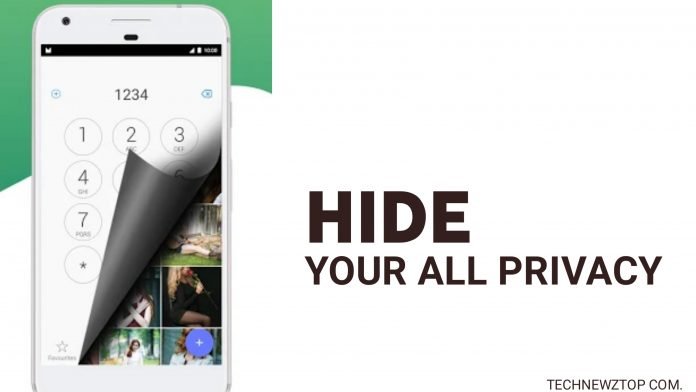What is the benefit?
Hello friends, today I have brought some such amazing tricks, with the help of this application, now you can keep any such photo video hidden inside your phone number. Nobody will understand. What is Hiden App,
You Can Hide Photos and Videos from the Phone Dialer.

Friends, you know the dialer number. You may think that it is a dial number, it can only be called by someone. But no such intelligence tricks are Hiden App, With the help of which you cannot hide anything inside the video photo file. And that nobody will even know. If anyone looks at it, it will understand that it is a dialer number.
There are many such apps on the Google Play Store, with the help of which the user can hide photos, videos, audio or other files. However by looking at the names or icons of these apps. On the phone, it can be detected that you have Hiden something. In such a situation, there is also a free dialer app which is not less than any magic. The special thing about this dialer app is that its user is involved in installing the phone. That is, no one will know that you have hidden data on the phone with the help of it. The name of this app is the Dialer Vault.
About the app.
- The full name of this app is Dialer Vault Vault Droid Hide Photo Video OS 10.
- You can install it free from the play store. It will run on Android version 4.1 and above.
- The side of this app is 3MB. That is, it does not take up much space on the phone.
- On the Play Store, users have given it a 3 rating. At the same time, it has been installed near 1 million.
How to use this app?
- On opening the app for the first time, some messages come and they have to skip and go to Grand Permission.
- Some messages come in permissions, these have to be allowed. After this, a question comes up.
- Choose the question according to your choice and answer it. Now OK on the instruction.
- Now select your four number password on the dialer. Then tap on the green logo.
- Now re-enter the password once again and proceed with OK on the instruction.
Now select what you want to hide.
The photos that have been selected will be removed from the gallery. With this dialer, you can also make calls.
Note: If you like this article, then share it like a Facebook tutor, etc.