WhatsApp is working on bringing the ability to create newsletters for future updates on the app. In this update, the Meta-owned platform is developing a private newsletter tool. According to the available report, this feature will let people subscribe to the desired broadcasters. It will especially be helpful to businesses and groups to give information.
Earlier the platform had released a community feature that is very useful to bring related groups under one roof for better functioning of organizations. In this current beta update, the company is introducing one more communication tool. Know what new the platform offers you this time in this article below.
Also, Read WhatsApp introduced 7 features including the Status reactions
WhatsApp working on the new create newsletters
WhatsApp is popularly known for bringing new advanced features to enhance the user experience on the App. Currently, it is working to bring the ability to send newsletters. The leading WhatsApp news portal WABetaInfo has shared news about this new feature.
The news source mentioned that the newsletter name for the feature is not yet confirmed and it could be a code name for the final feature. According to the report, this experiment is a result of the positive feedback the company received for the feature that brings announcement groups to communities.
Also, Read WhatsApp rolling out larger groups of up to 1024 participants for beta users
The newsletter feature is reported to be a one-to-many tool that will help users subscribe to the desired broadcasters. Users will be able to broadcast information where people can send or receive a message to multiple people at a time like groups, teams and etc. It will be helpful to reach an undefined and large number of people at once.
Notably, end-to-end encryption cannot be provided because of its one-way and one-to-many design. However, the phone numbers and other personal information of creators and subscribers will be masked and hidden by default to protect users’ privacy.
Also, Read WhatsApp working on a new video messages feature for beta iOS users
WABetaInfo further mentions that newsletters will have a separate section and it would also be optional. This section will be added under the status tab which will separate it from private chats maintaining the privacy of your personal messages and calls.
As per the reports, the feature is ad-free at the moment. It will also support handles making it easy to discover and follow newsletters from certain people easy to search. Newsletters are personal space, so you can always control your content, time, and the creators.
Also, Read WhatsApp rolling out chat attachment menu feature for beta Android users
WhatsApp experimenting newsletters feature
Moreover, the feature also breaks all the limitations of earlier released communication tools like communities. The ability to send and receive newsletters on WhatsApp can be very useful as it would be easier to pass information to large groups and organizations in a safe and secure way.
It would be also helpful for users to keep track of information without the need to keep tabs on multiple newsletters through email. With this update, the recent WhatsApp for Android beta version reaches 2.23.5.3. The platform has submitted this update through the Google Play Beta Program.
Also, Read WhatsApp working on the Group icon editing feature for Desktop users
As mentioned earlier the ability to create a newsletter is currently under development process so it is not available to beta testers. There is no news on when the feature will become official. The feature is in the initial stage of development so a lot of changes can be expected in upcoming updates. As there is any new information available you will know through a new post on our website.
If you have any questions related to this post, then you can ask in the comment below. And if you have found this post helpful, then you can also share this post with your friends on social media.




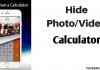




Whtsapp number unblock
Whtsapp number block