WhatsApp is the most popular messaging app in the world. Today we are going to tell you 13 such Whatsapp secret tricks 2020, which will prove very useful for you. After knowing this WhatsApp secret tricks 2020, your interest in running Whatsapp will increase. By the way, there are many such hidden features inside WhatsApp, after knowing that you can use WhatsApp very easily.
So today we are going to tell you about some such WhatsApp secret tricks 2020. If you know this WhatsApp tricks, then you will get more interest in running WhatsApp. If you want to know all these tricks of WhatsApp? Then read this post till the end. So let’s know?
Here 13 WhatsApp secret tricks 2020
- Add chat shortcuts.
- Bookmark special message.
- Disable Auto-Download Media.
- Know Who has read your WhatsApp message.
- Send WhatsApp message to all contact.
- Hide blue tick and last seen.
- Enable WhatsApp Dark Mode.
- Use dual WhatsApp on a single phone.
- Change WhatsApp background themes.
- Create New group on WhatsApp.
- Share Live location
- Use WhatsApp desktop mode
- Write Stylish fund on WhatsApp
1. Add chat shortcut
There are some people on your WhatsApp, Which are very special for you. With whom you chat for a very long time. So on such a condition, you can use this WhatsApp secret tricks, with the help of this trick you can place those contact on your mobile home screen. after this, you can send messages directly to them without opening Whatsapp. Follow the steps given below to bring your favorite contact to the home screen.
Open WhatsApp >> Hold the contact >> Click 3dots menu >> Add chat shortcut
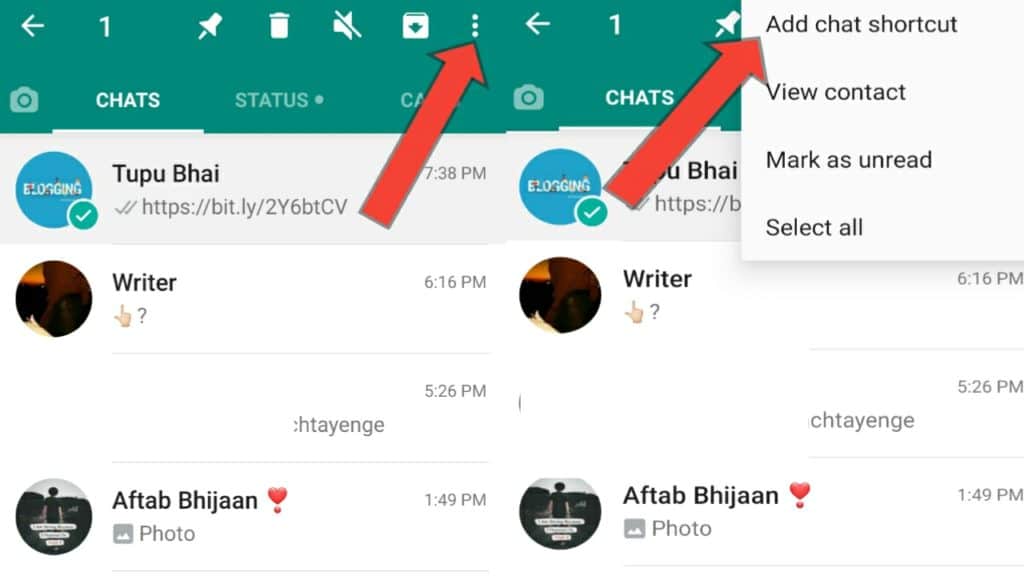
Also read: How to Backup Whatsapp delete message photos and videos?
2. Bookmark special message.
If you have to find an old chat for your work, then you have to scroll for it. In which a lot of your time gets wasted. But to save your time, you can bookmark that chat. Which you will be able to see later easily. To bookmark any Whatsapp message follow the steps giving below.
Open WhatsApp >> Hold message >> Click on star icon
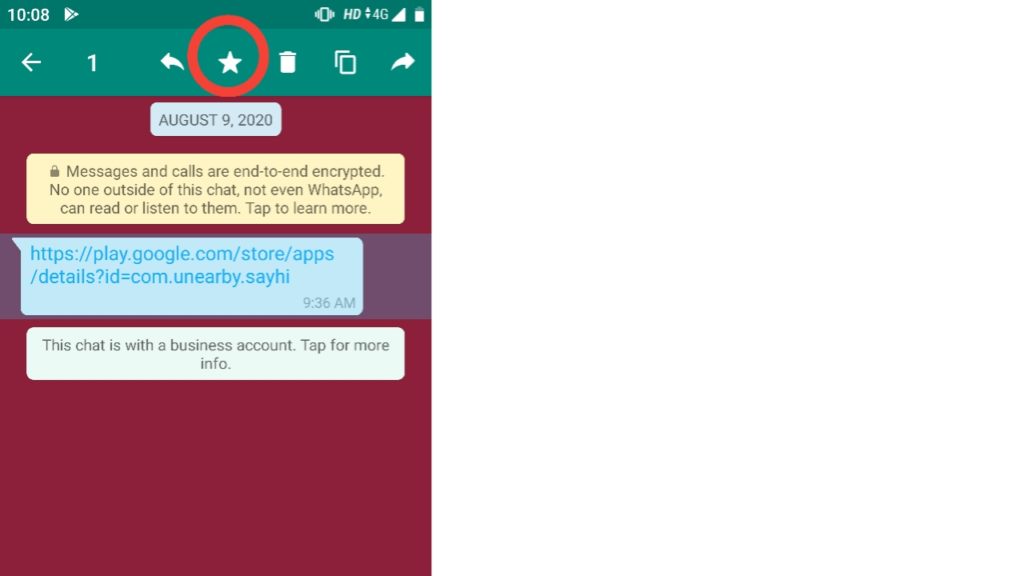
3. Disable Auto-Download Media
When you receive the Media file on your phone then it automatically downloaded on your phone. You are worried about full storage very fastly But sometimes you don’t want to download the Media file then you can disable the auto-download Media option.
Open WhatsApp >> Click 3dots >> Setting >> Data and storage usage >> When using mobile data >> turn off all option >> tab ok
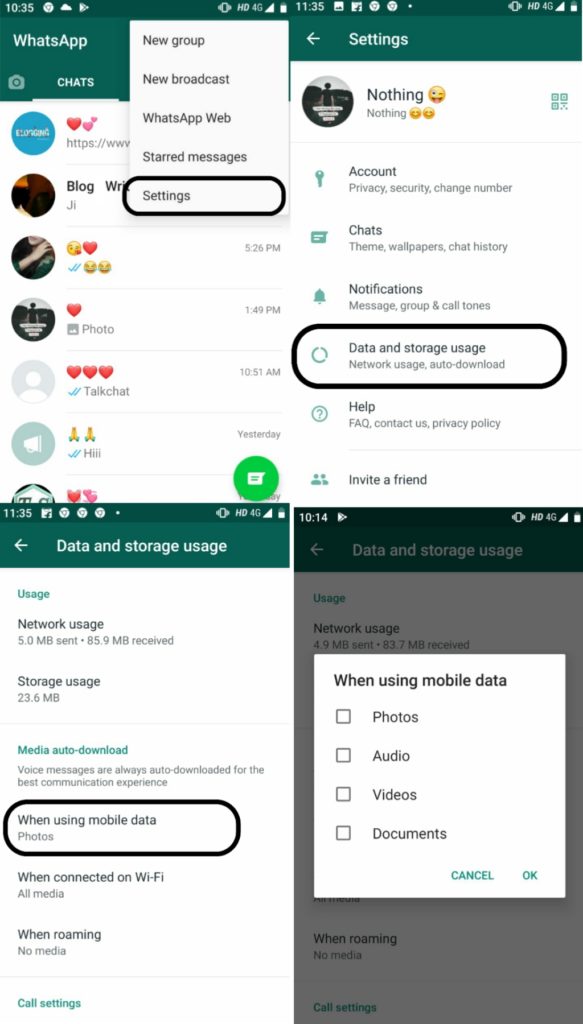
Also read: How to Prank on Whatsapp With Friends?
4. Know Who has read your WhatsApp message?
This is the very best WhatsApp feature, and this feature will help you in daily life. Many times, your friends read your message but do not reply. Later he says that he read the message after a long time. But WhatsApp gives you the facility to know when your message has been read. To use this best WhatsApp feature follow the steps giving below.
Open the WhatsApp >> Hold the chat >> Click 3dots >> Click info
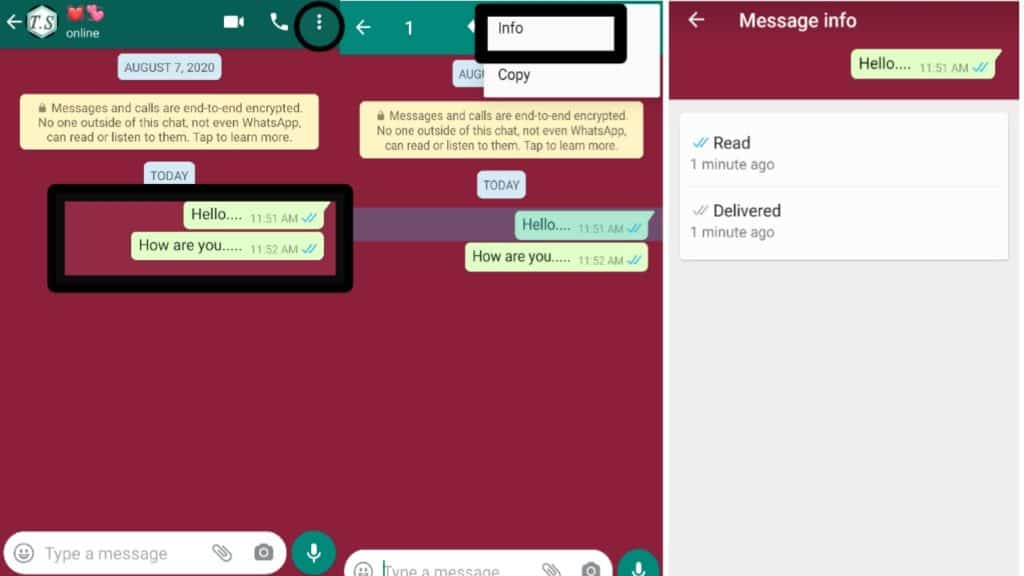
Also Read: How to Unblock on WhatsApp? Best Tips and trick 2020.
5. Send WhatsApp message to all contact.
If you want to send a message to your WhatsApp contacts, you have to select one by one and select up to 5 contacts and send the message. But if you follow this WhatsApp tips, you can send a message to all those contacts together, which will save you a lot of time. To know this WhatsApp tips follow the steps giving below.
Open WhatsApp >> then click 3dots menu >> new broadcast >> Select contacts >> then click green tick icon.
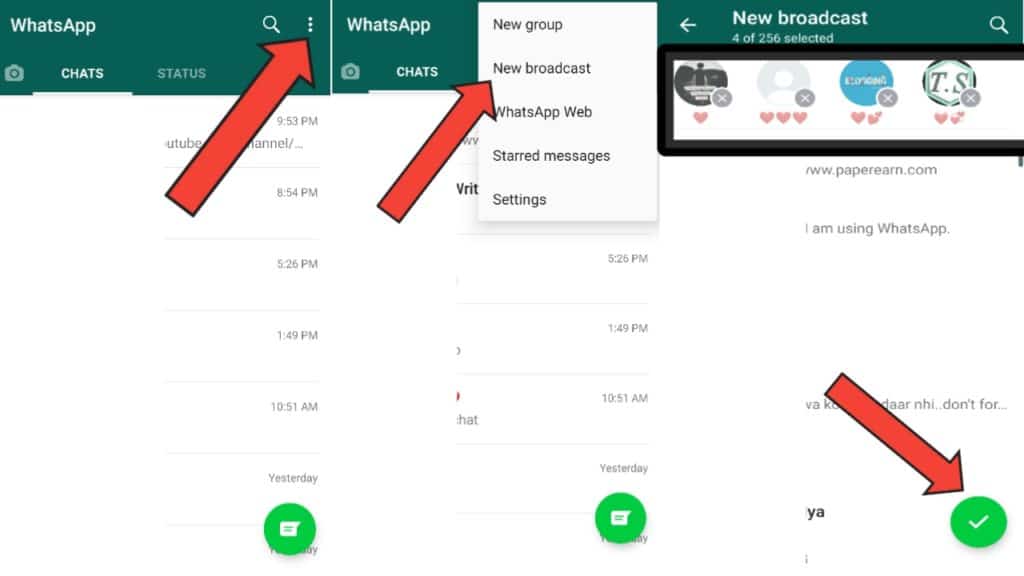
Also read: Whatsapp Crop Best Android App 2020.
6. Hide blue tick and last seen.
This WhatsApp hidden feature is the best of all these features. With the help of this WhatsApp hidden features, you can hide your WhatsApp last seen and blue tick.
Many times you think that the message you read may not be known to other WhatsApp users. And you want that not other WhatsApp user can see your WhatsApp last seen. So on such a condition, you can use this WhatsApp hidden Features.
Hide Blue tick
Open WhatsApp >> Click on 3dots >> Setting menu >> Account >> Privacy >> Last seen >> Click on (Nobody)
Hide last seen
Open WhatsApp >> Click 3dots >> Setting menu >> Account >> Privacy >> turn off (Read receipts)
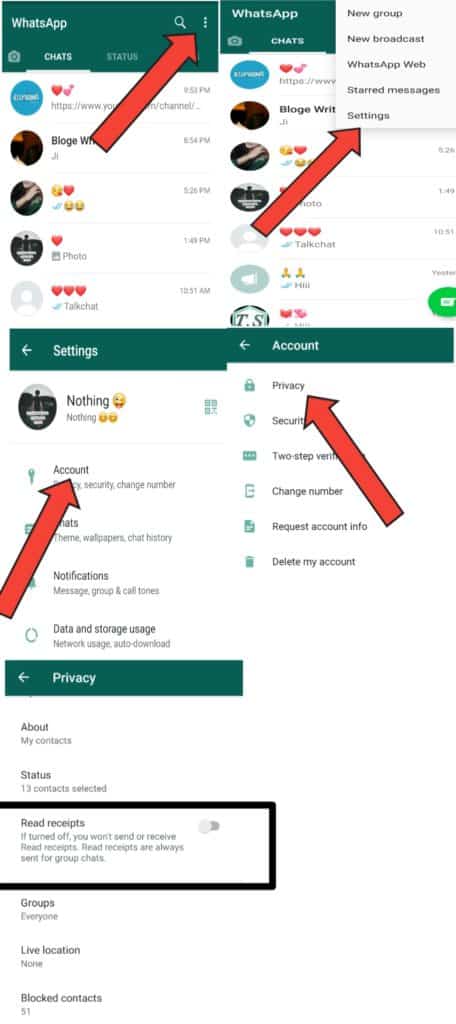
7. Enable WhatsApp Dark Mode.
Dark mode feature is the best Whatsapp Secret trick in 2020. This feature for those people, who chat on WhatsApp till late at night. If you also chat late night on WhatsApp? So this feature is for you. Because in the dark mode option the color of the background becomes black. That is why the blacklight does not prick our eyes much.
First update WhatsApp >> Click 3dots >> Setting >> Chat >> Themes >> Enable dark mode
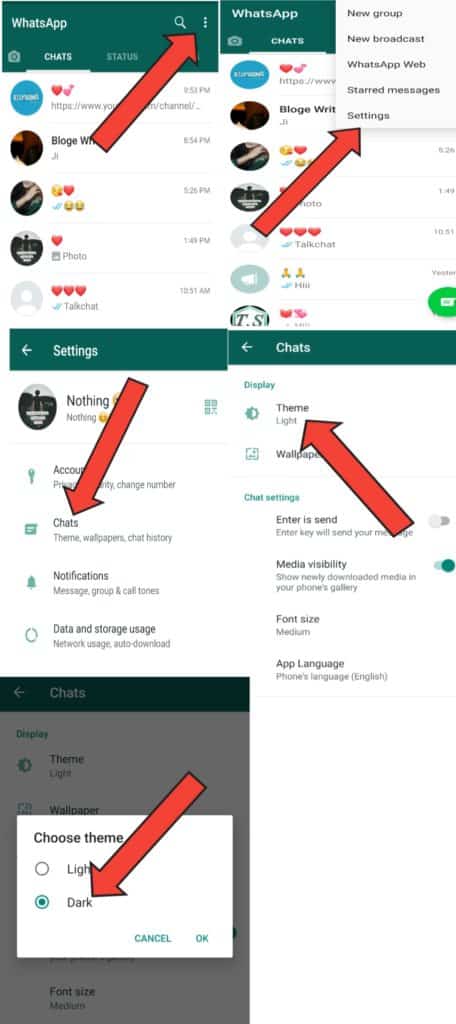
8. Use dual WhatsApp on a single phone.
This WhatsApp new trick is very fabulous. If you want to create two WhatsApp accounts in a single phone? So this is very simple. For this, you have to download an app, on your mobile. If you want to know how to create two WhatsApp account on the same number? So click on this link.
9. Change WhatsApp background themes.
This WhatsApp secret trick will make your WhatsApp chat very interesting. If you bored with the old WhatsApp background, if you want to change your WhatsApp background, and if you want to put your photos on WhatsApp background. With the help of this WhatsApp secret trick, you can change Whatsapp background and interesting your WhatsApp chat.
Open WhatsApp >> Click 3dots >> Setting >> Chat >> wallpaper >> Change WhatsApp background
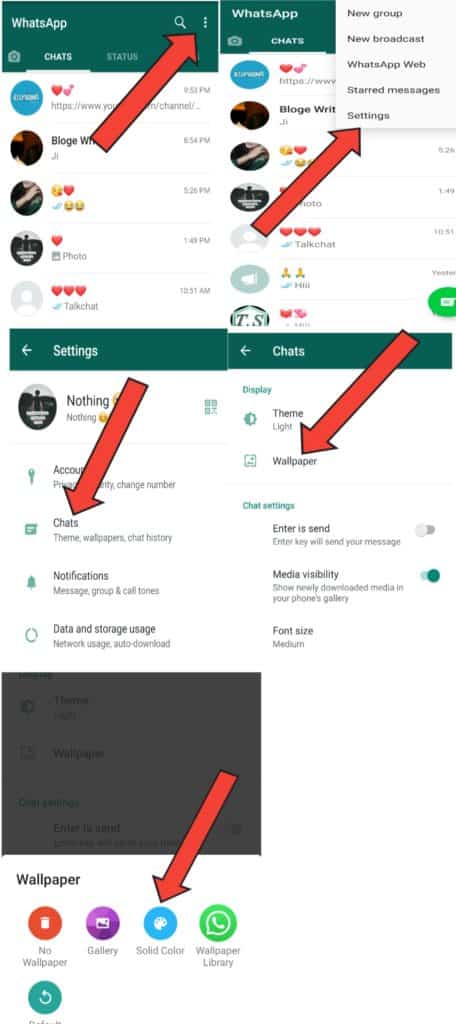
10. Create a new group on WhatsApp.
If you want to create a new WhatsApp group, this is very simple. You can easy to make a new group of any identical business in WhatsApp. If you want to know how to create a new WhatsApp group. So follow the method giving below.
Open WhatsApp >> Click 3dots >> New group >> Select favourite contacts >> Click green icon >> Type group subject >> Add group photo >> enjoy group features.
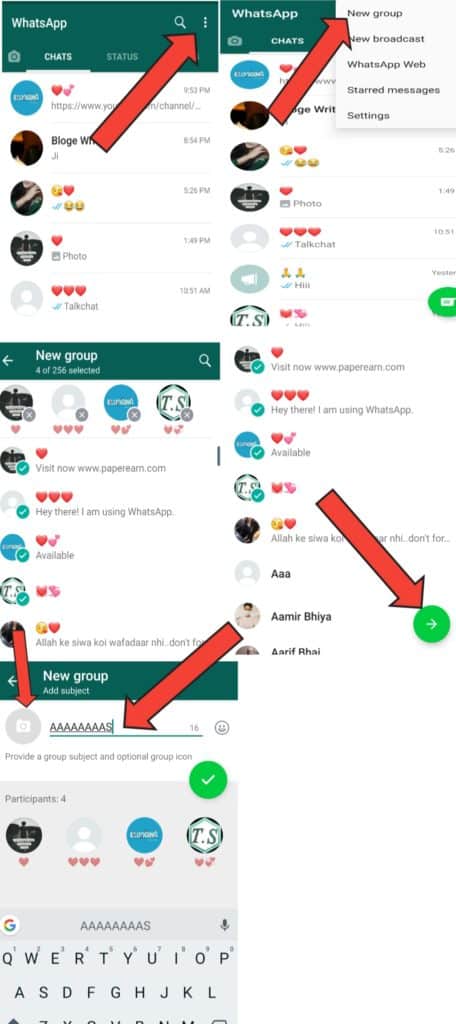
11. Share Live location
You can now share a live location with your contacts. The location is updated in real-time and you can keep a tab on exact whereabouts of specific contacts. You can share location for 15 minutes, 1 Hour, or 8 hours straight. For this, you can follow the steps giving below.
Open WhatsApp >> Click 3dots >> Setting >> Account >> Privacy >> Live location
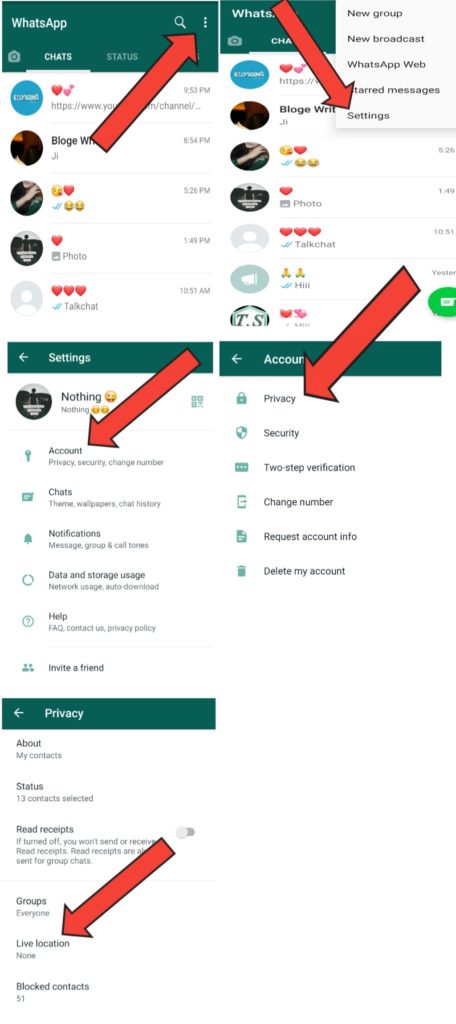
12. Use WhatsApp desktop mode
With the help of this WhatsApp New feature, you can use WhatsApp desktop mode. Many times you wonder how to use our WhatsApp in desktop mode? If you want to know how to use WhatsApp on desktop, So follow the method giving below.
Open WhatsApp >> Click 3dots >> Click WhatsApp Web >> Scan QR code on desktop >> use WhatsApp desktop mode
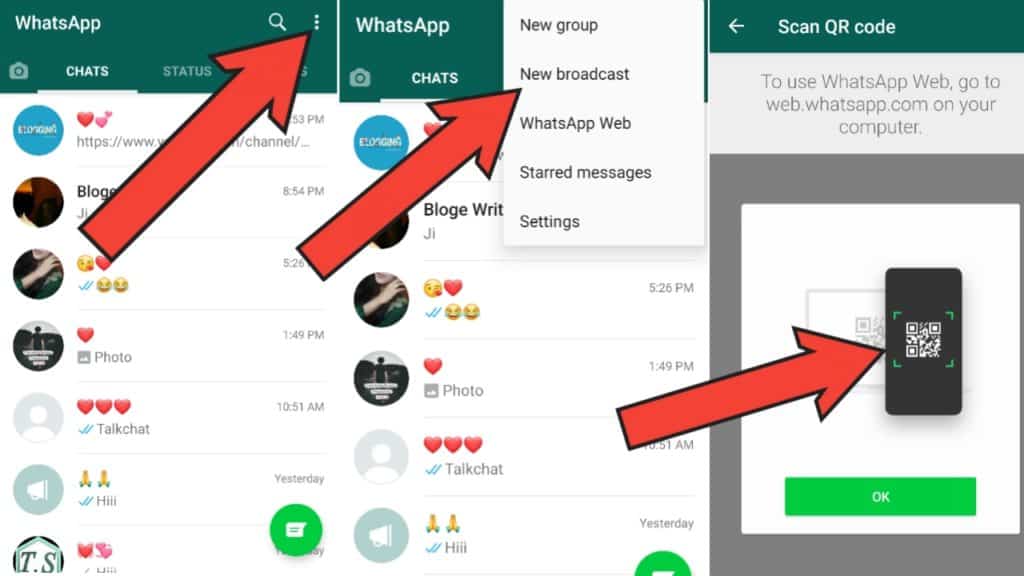
13. Write Stylish fund on WhatsApp
If you want to make your WhatsApp message interesting? You can use this WhatsApp new tricks. This trick will make your WhatsApp message very interesting. With the help of this trick, you can write a stylish fund on WhatsApp. Like, bold, italic, strikeout. If you want to know how to do it? So follow the format giving below.
Example
*ABC* = ABC
_ABC_ = ABC
~ABC~ = ABC
NOTE. I hope you like all Whatsapp Secret Tricks 2020, and If you have any questions related to this post, then you can ask in the comment below. And if you have found this post helpful, then you can also share this post with your friends on social media.
Also read: Whatsapp Hidden Features 2020 that need to know for android user Tips and Tricks









Good job