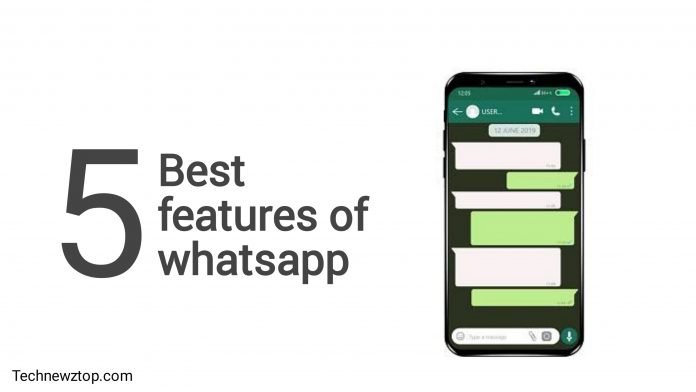Whatsapp 5 Best Settings You Might Not Know?
Everyone uses WhatsApp but WhatsApp uses, they don’t know how to shoot in WhatsApp? But friends today, I have brought some such five best settings. With the help of which you will know that WhatsApp also has such a setting.
Friends, if you use WhatsApp, today I have brought some such Whatsapp 5 Best Settings. With the help of which you will be able to use WhatsApp very well. You would think that I wish I had known Whatsapp 5 Best Settings before.
If you want to use the Whatsapp 5 Best Settings or do not want to know about it, then I am going to tell you about these things in this article today, then do not forget to read this article carefully till the last.
1. Read receipt.
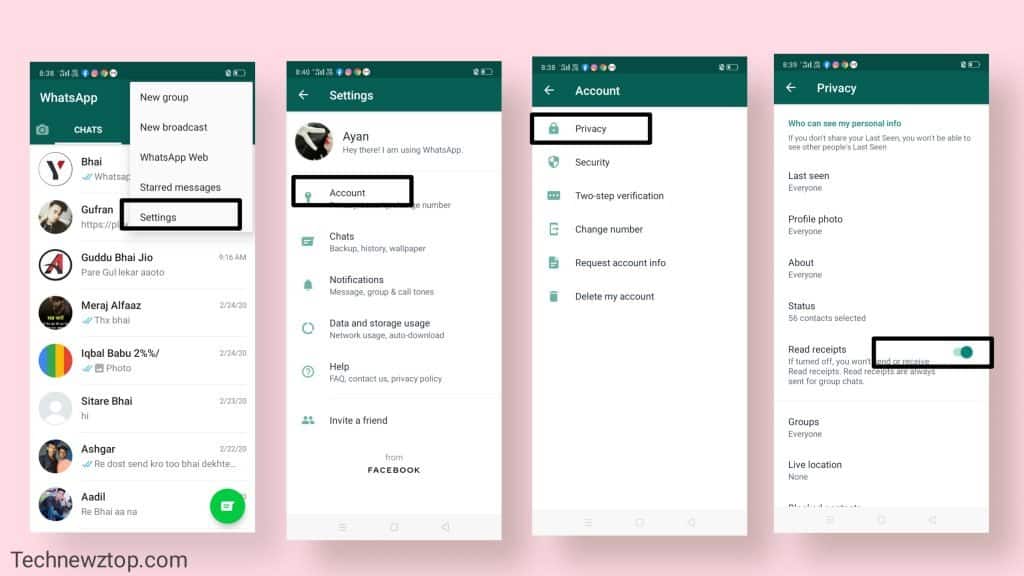
If the message is sent on the Read Receive feature WhatsApp, it tells whether its message has been read or not. In such a situation, if you do not want everyone to know whether you have read his message or not, then turn off the read receipt. After closing this setting, the sender of the message will not be able to know whether your message has been read or not, which means that the message will not have a blue tick.
2. auto backup.
You often share some important documents or information on WhatsApp. But when you need it, it is revealed that it has been accidentally deleted. In such a situation, we would advise you to turn on your ‘Chat backup’ option.
3. Last seen.
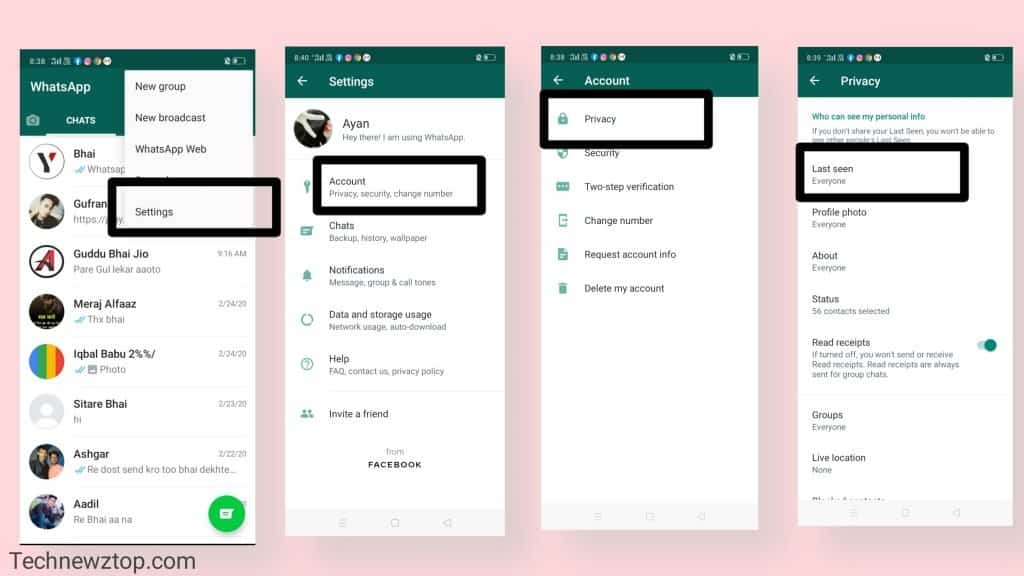
If you want to keep your chatting activity private, you should immediately change the settings of your WhatsApp ‘Last Seen’. No one will know when you were active the last time you did this. However, after changing it, you will not be able to get the last scene of the second one.
4. Save some storage.
If you have put videos and photos on WhatsApp in automatic download mode, then change it immediately. You must have felt that keeping you in automatic mode saves you time, but believe me, the useless pictures and videos are collected on your phone. Now that this memory becomes full, then obviously it also affects your smartphone’s speed.
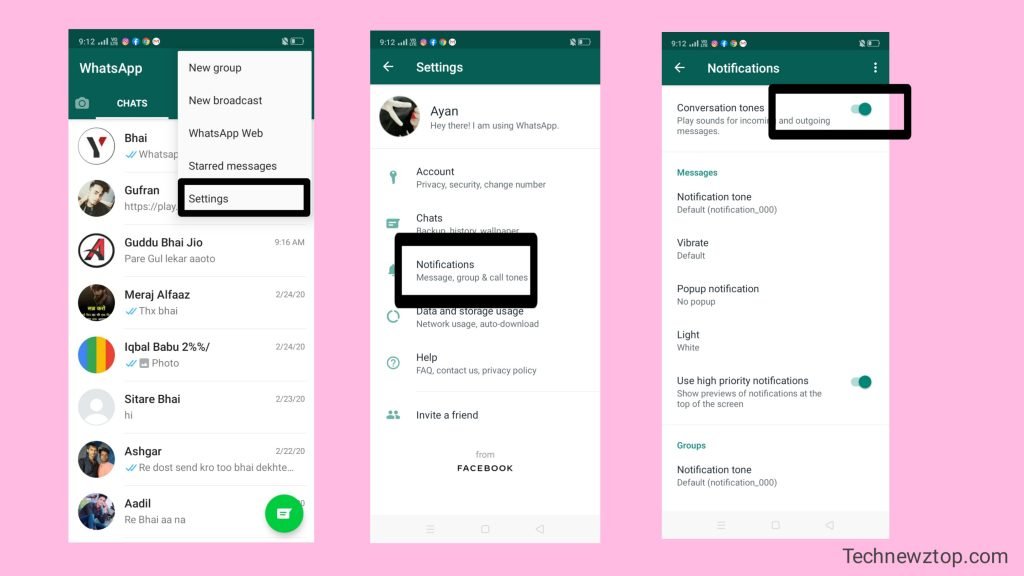
5. Message push notifications.
WhatsApp gives a small preview to all incoming messages. If you do not want a person sitting near you to see your private message on the screen, then you can remove this preview. For this, go to the notification settings and turn off the Show Preview option. After doing this, only the information about the name of the message sender will come on the screen of your mobile, not the text will appear on the screen.
Note: If you like this Whatsapp 5 Best Settings then share it like Facebook, Twitter, etc.