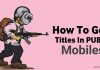Everyone use their smartphone by touching their phone screen. But you can use your phone with your Voice command. You can control and access anything on your phone with the help of your Voice. You have to download the Voice Access app by Google to control your phone.
Voice Access app by Google
This is one of the most popular app by Google that lets users to control their phone. Users can give the command with their voice and access their phone easily. Use the Voice access app and avoid touching your phone.
Also, Read New features have been added to Google’s Vertex Controlled AI Service
Features
- Navigation Control
- Control current Screen
- Text editing control
- Dictation Control
- Use Google Assistant to start Voice access app
- Speak Help to see a short list of commands
- Tap on the Voice Access icon to pause the app
Also, Read Use this Phone by Google – Caller ID & Spam App
How to download and use the new Voice access app
You have to tap on the given link to download the Voice Access app on your phone. Open the app after installing on your phone and tap on the Ok button. After this you have to tap on the Accessibility menu option and enable the Accessibility option.
Also, Read How to transfer photos from Facebook to Google Photos
Once you enable the Accessibility option you have to tap on the Allow button then tap on the Ok button. Tap on the Downloaded Services and enable the Accessibility then tap on allow button. Tap on the setting icon at the bottom of the Accessibility option then tap on the continue option and grant permission to this app.
Also, Read Find your phone with the help of this Google Find My Device app
After granting permission to this app you tap to turn on the Voice Access on your notification panel. Now the app is ready to work and you can control your phone with your voice. You have to speak open WhatsApp it will open your WhatsApp. You speak to open any app and it will do as per your voice command.
If you have any questions related to this post, then you can ask in the comment below. And if you have found this post helpful, then you can also share this post with your friends on social media.