Ringtone Randomizer Best Android App, 2020
Friends, It happens very often that whenever you get a call, the same ringtone rings that you have set on your mobile. And you want a new song on your mobile phone. But when you set it, only that ringtone keeps ringing again and again.
But today we have brought a great app for you. due to which whenever you call on your mobile, a new song will ring on your mobile. A mobile application that will change the settings of your mobile in such a way that whenever a call comes to your mobile, a new song will ring. So friends, let me tell you about that application.
How to use Ringtone Randomizer Best Android App, in your Phone.
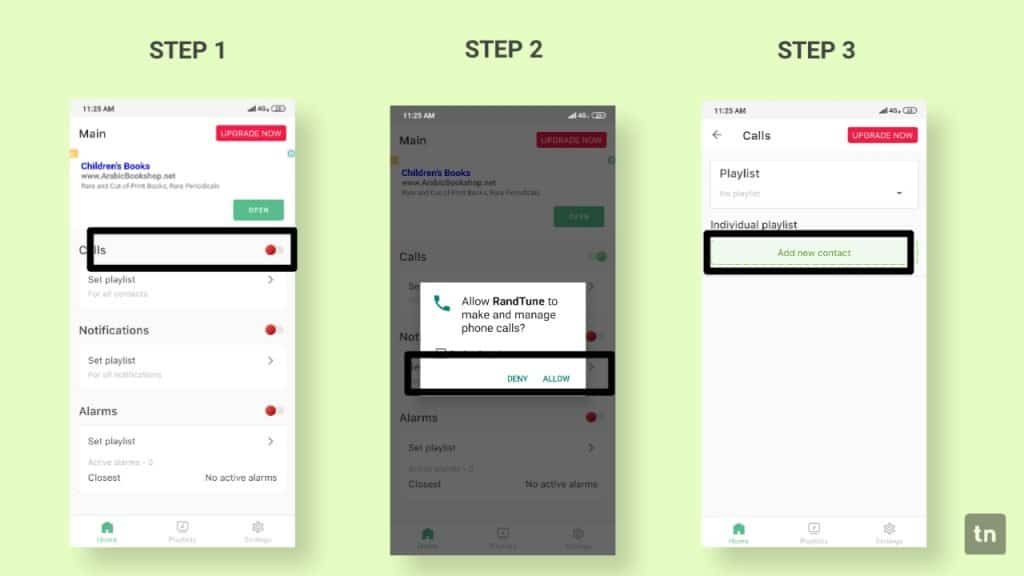
1 Step – First of all download this app on your phone. you can download this app in your phone very easily by clicking on the download button. After downloading, you can use this app very easily.
2 Step – Friends, you can download it and install it and then open it. Before downloading here you can see that a total of 100 Thousand people have downloaded this application. Friends, by watching its download, you can guess how popular this application is. And talk about it, we have a rating of 4.1, its friends and below we get some interfaces, which is also very good looking. And if we talk about the comment then there are a lot of good comments.
3 Step – Friends, when this application is downloaded to your phone properly and installed completely, you can open it by clicking on Open. When you open the download, you will be asked for permission, now you have to go to Allow all permission.
4 Step – And then first you have to enable the call and below that, you will have a playlist. You have to slide next to it and from where you will see the sign of +, you have to click on it.
5 Step – And then you have to create a new playlist there and after creating it, click on your songs from there and you will see the entire song, select it and set it.
6 Step – And then you have to select that playlist by going to your ringtone option. And just now whenever you get a call a new song will ring on your mobile.








