WhatsApp is the most popular messaging app in the world. All android users and iOS users use WhatsApp in own phone. WhatsApp is used for everything from office to personal work. WhatsApp constantly brings new features to give great convenience to its users. This time WhatsApp is rolling out migrate chat history feature for Android beta users. So let’s know about how to Transfer WhatsApp Chats From iOS to Android Phone.
Whenever you buy a new phone, you have to transfer all the data of the phone from one phone to another and this is the most important thing. If you want to send WhatsApp chat history from one phone to another, then for this you have to use the method described here and this is the best and easiest way.
Also read: How to use WhatsApp Mute Video Feature
Migrate chat history Feature Details
Let me tell you that the chat migration is now available for beta testers only, which means there is some time before bit is rolled for the wider user group. According to WABetaInfo, this feature has been launched only for beta users.
Although now users will be able to transfer chat history, the feature is not available for all Android phones currently. The feature will initially be available on any Samsung device running Android 10 or higher and will be available on more Android devices soon. Users would require a USB-C to Lightning cable to transfer data from an iPhone to a Samsung phone.
I hope you enjoy reading this post, How to Transfer WhatsApp Chats From iOS to Android. If you have any questions related to this post, then you can ask in the comment below. And if you have found this post helpful, then you can also share this post with your friends on social media.

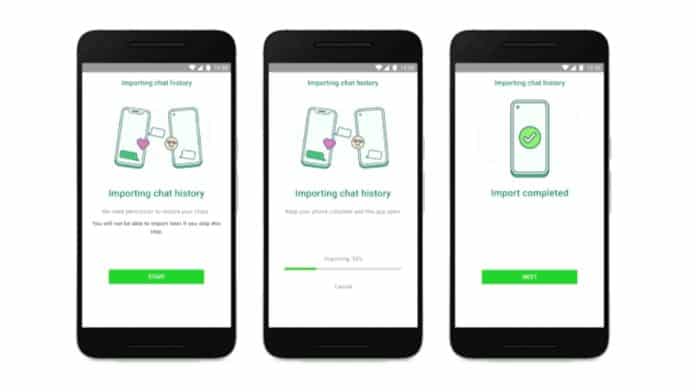







Teaching
App