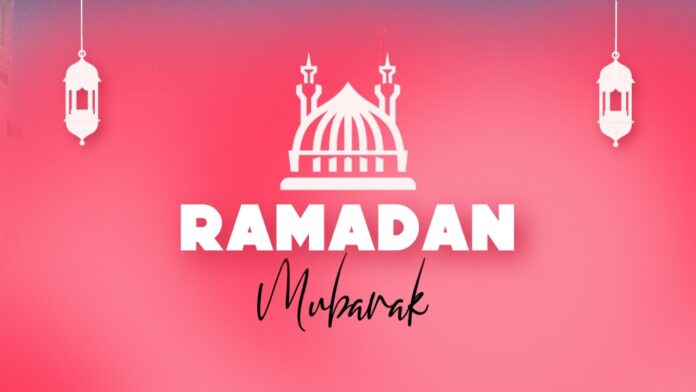The holy month of Ramadan has already started in India. This is a very special time of the year which is allocated for praying and forgiving. The end of Ramadan is celebrated with a great feast and celebration among friends and family, which is called Eid-Ul-Fitr.
On such festive occasions, if you are away from your near and dear ones, social networking services prove to be a great medium to let them know how much they mean to you. Here is how you can send Ramadan Mubarak stickers on WhatsApp and Instagram to your loved ones.
Also, Read WhatsApp new sticker pack Giannis & Family for all iOS, Android, and Desktop
Send Ramadan Mubarak stickers on WhatsApp
To send a Ramadan Mubarak sticker on WhatsApp first of all open your WhatsApp account. Then go inside a chat window. There go to the message typing bar and tap on the emoji icon. All your recently used emoji sections will show up.
From this section again tap on the sticker icon available at the bottom of the page beside the emoji and GIF icons. Then tap on the plus(+) icon located at the right corner of the page. Your sticker pack section will open up.
Also, Read Ramadan Mubarak’s Culinary month
After this scroll to the bottom of the sticker pack list and select the ‘get more stickers’ option. This page will take you to WhatsApp sticker packs on Google Play Store. Here type ‘Ramadan WhatsApp stickers’ in the search bar. You will see many sticker packs. Download whichever you want from the available option.
Your downloaded sticker packs will show up in the stickers section. Now select your favorite sticker and it will be sent to your contact in the chat window.
Also, Read Use this Stylish Text – Fonts Keyboard, Stickers, Nicknames app
Send Ramadan Mubarak stickers on Instagram
The Meta-owned Instagram has launched its own three new stickers specially created for this occasion of Ramadan. You can use these Ramadan Mubarak stickers in your Instagram stories and share the beautiful moments to mark all the special moments of the celebration.
The stickers colorfully illustrate the moon, iftar food, and a mosque. These new stickers are placed under ‘Featured’ and you can see them on top of the sticker tray. As these stickers are also visible through a multi-author story when you use them your followers see them together in a collated story of your feed.
Also, Read Add the Music to your Instagram Story with Stickers and without stickers
To use these stickers go to your Instagram account and open the camera tab. Take a photo or record a video for your Instagram story. Then from the top bar tap on the sticker icon. You can see the new Ramadan Mubarak stickers under the ‘featured’ section. From here choose any of the stickers or you can even select all of them and post them on your story.
Hope you find this article helpful to know how to send Ramadan Mubarak stickers on WhatsApp and Instagram. Follow these simple steps and surprise your friends and family with Happy Ramadan special sticker wishes. So make this auspicious occasion extra special for your loved ones with the magic of stickers.
If you have any questions related to this post, then you can ask in the comment below. And if you have found this post helpful, then you can also share this post with your friends on social media.