How to Recover Deleted Photos?
How to recover deleted images from the phone? Friends, if any photo or video has been deleted on your mobile. Then you will be worried about how my photo and video will be recovered. So today I am going to tell you about all those things with the help of which you can recover your photo video.
Any important photo or video will have been deleted from any smartphone. But you will be upset with it. You will be very upset. You must be thinking of how my photo was recovered. I am going to tell you about all those things. Read this article carefully and that too till the last. if you want to bring photos from Android Phone or memory card, or you want to recover. So you have to download a Third-Party Application. If you have an android phone or iPhone ios. So this trick can help to recover photos.
How To Recover Deleted Photos?
- First of all, you have to download an application whose name is. (DiskDigger) app.
- Install and open the (DiskDigger) App or click on Start Basic Photo Scan.
- Now scanning will start on your mobile it may take some time, if you want, you can cancel in between.
- Now you will open the list of the photo, image. Select the ones you want to recover.
- After selecting click on the Recover button.
- You will see some options, choose one of them where you want to save.
- If you want to save in phone memory. Then click on the device and save.
So in the same way you can recover your photo or video. If any important photo has been deleted from your mobile, with the help of this you can recover your photo. So if you like this article, then share it like Facebook Twitter, etc.

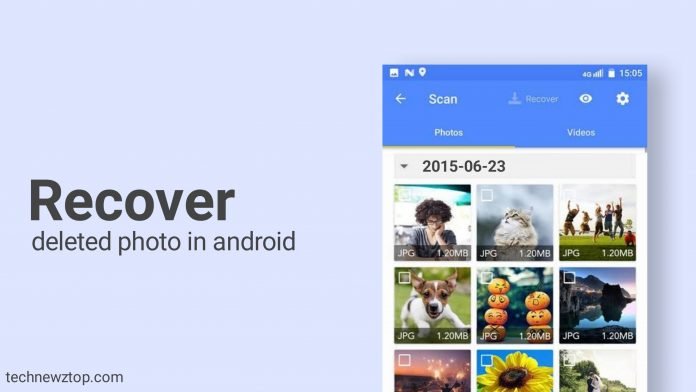







Nice
Photo
Delete photo
Who are you
Nice