WhatsApp is a popular social media platform so it regularly keeps enhancing itself for better User experience. The platform recently rolled out a privacy feature called chat lock that enhances your security on the app by letting you add a lock to a specific chat. In this article, you will know how you can lock specific chats on WhatsApp.
Also, Read 10 Best WhatsApp Tricks and Tips in 2023
Lock specific chat on WhatsApp – Know-how
You must be knowing that WhatsApp already had several features that let you secure your personal conversation on the app. One such feature is locking your WhatsApp account by using a password or biometrics.
With the latest ‘chat lock’ feature the company is expanding its privacy features by enabling you to lock individual chats and hide them. This means the locked chats won’t be visible to anyone even if they manage to get your phone or into your WhatsApp account.
Also, Read WhatsApp rolling out GIF auto-play feature for beta iOS users
To enable the chat lock feature on WhatsApp first of all open the specific conversation that you want to lock. Then tap on the contact’s name and scroll down. You will see the newly added chat lock option in the menu. Tap on that. You will see the ‘Lock this chat with fingerprint’ option on the screen. Enable it.
After this, you will get a notification mentioning that your conversation will not be locked on linked devices. Hit the ‘OK’ button and confirm your fingerprint or face ID. Your chat is now locked. To be noted, the notification for new messages of your locked chats will also be hidden in the notification area.
Also, Read WhatsApp working on a new ability to Share Status Updates for beta iOS users
Access locked WhatsApp chats – Know-how
You know that the chat as well as the notification of locked chats also remains hidden when you enable the chat lock feature, so you may wonder how to access them. But accessing locked WhatsApp chats is very simple and easy. You will find these chats within a hidden ‘locked chats’ section. Below you will know how you can access locked WhatsApp chats.
Also, Read WhatsApp rolling out the ability to Manage Contacts within the app for Android
First of all, open your WhatsApp chat page and swipe down. You will find the newly added ‘locked chat’ section above the archived section. Now tap on that and use your fingerprint to unlock it. Here you can see all your hidden conversations. However, those chats automatically get locked again when you go back to the main chat page.
Hope you find this article helpful to know how to lock specific chats on WhatsApp and how to access them. Now use this wonderful feature and keep your private conversations safe and secure from nosey people.
If you have any questions related to this post, then you can ask in the comment below. And if you have found this post helpful, then you can also share this post with your friends on social media.

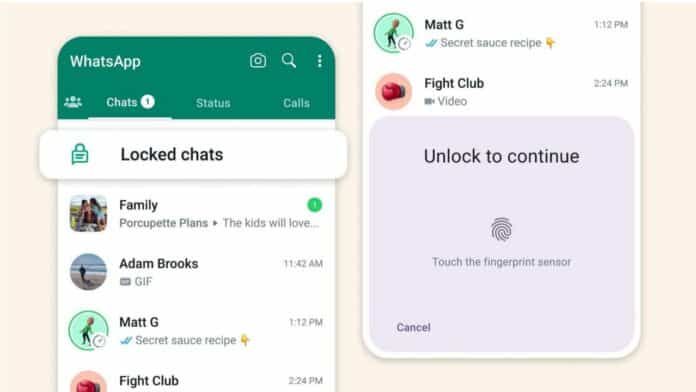







Very best
Thanks
Unblock