How to Hide WhatsApp Last Seen And Blue Tick.
Hello friends, in this article today, we are going to tell you about how to hide Whatsapp’s Last seen and blue tick. Many people commented and asked me to write an article on this topic. So finally, today we will tell you about how to hide Whatsapp last seen and blue tick.
As you know, WhatsApp has the highest number of users worldwide. And every year WhatsApp features keep increasing. We will tell you about such a feature in this article, with the help of which you can hide the Whatsapp last seen and blue tick. So let’s know how to hide Whatsapp’s last seen and blue tick.
How to Hide Last Seen?
1 Step. First of all, open WhatsApp and click on the setting. After that click on the account.
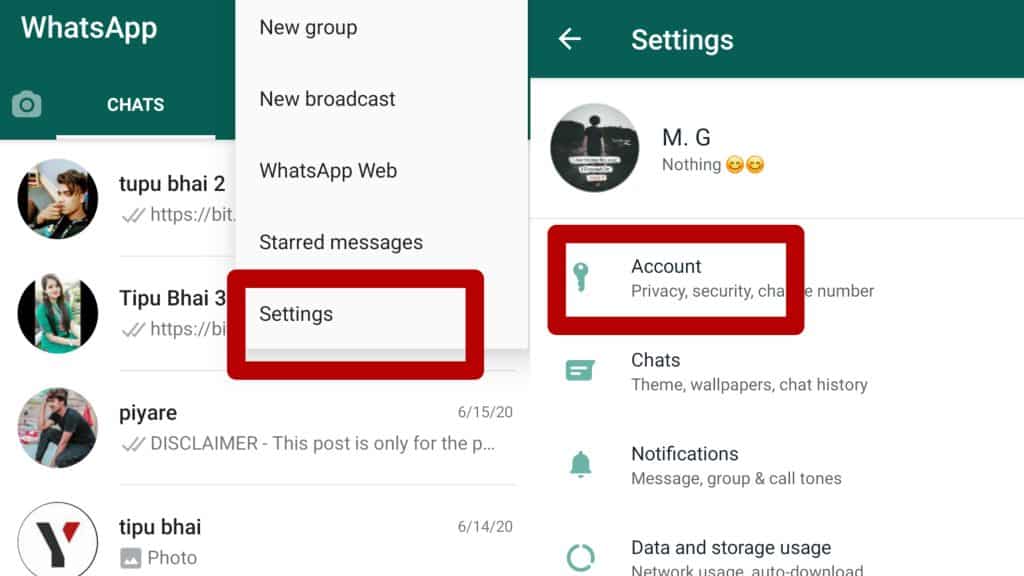
2 Step. Click on privacy and click on Last Seen and click on Nobody.
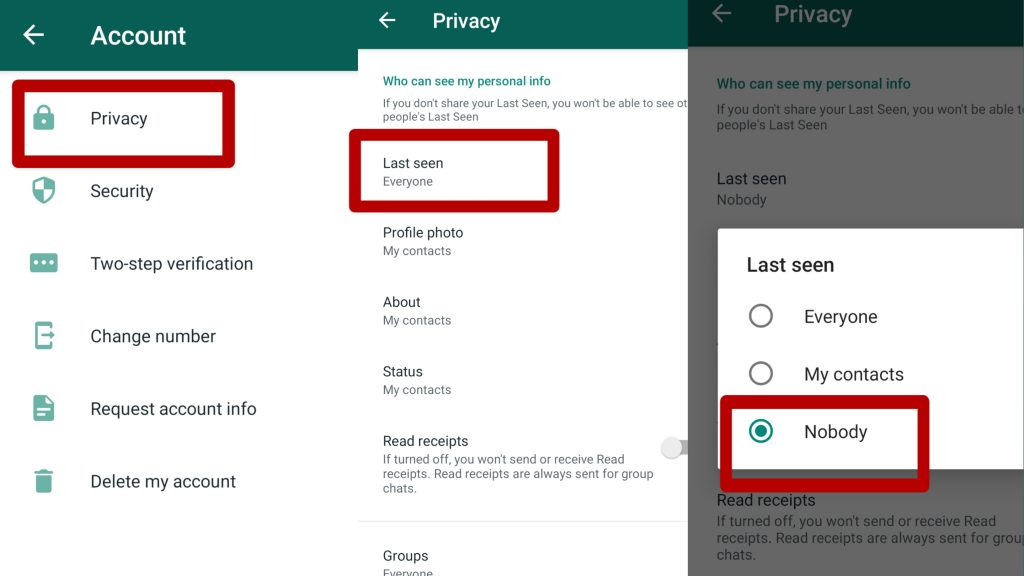
How to Hide Blue Tick?
1 Step. First of all, open the WhatsApp and click on the setting. After that click on the account.
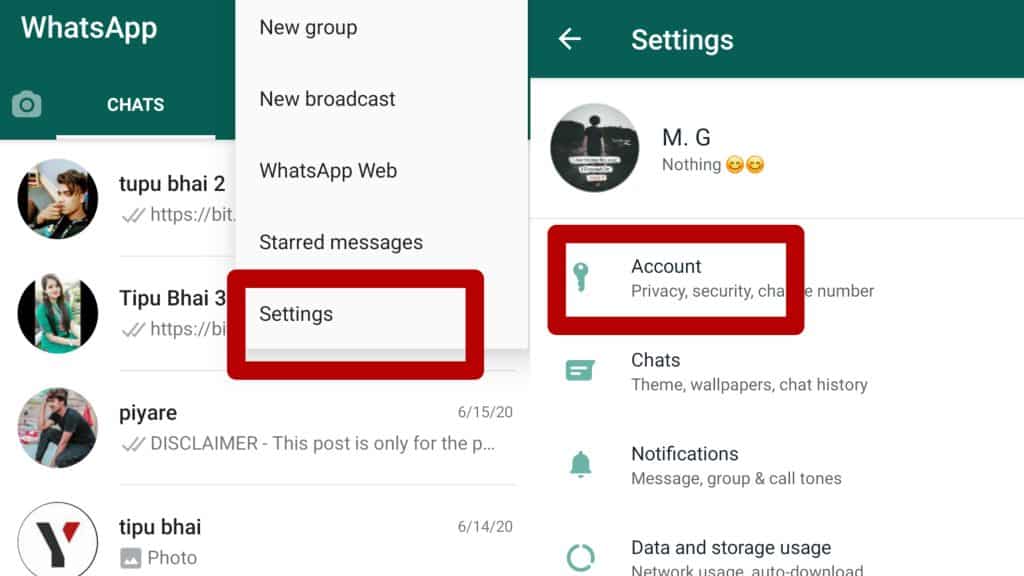
2 Step. Now click on Privacy and then turn off the read receipts option.
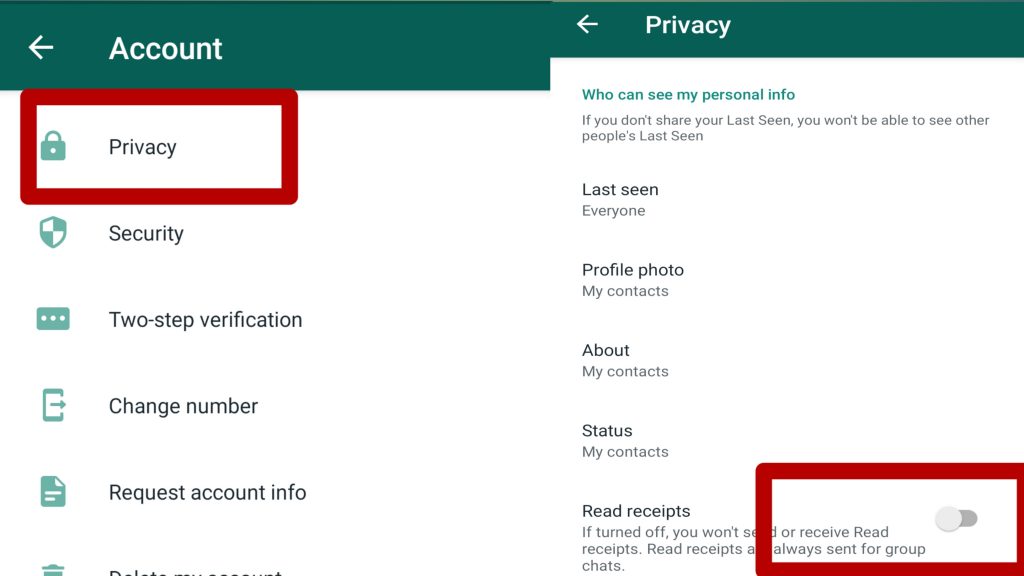
NOTE. I hope you like How to Hide WhatsApp Last Seen and Blue Tike post. If you have any questions related to this post, then you can ask in the comment below. And if you have found this post helpful, then you can also share this post with your friends on social media.








