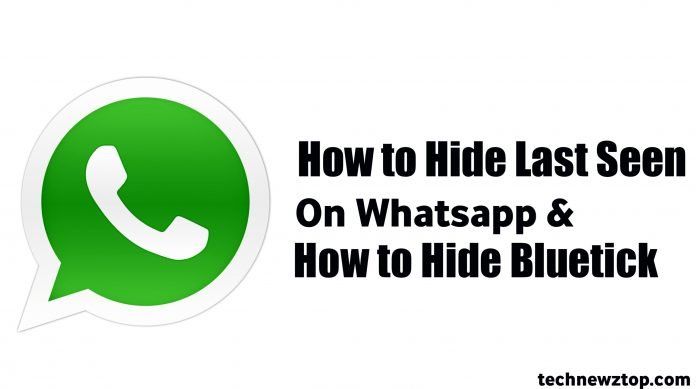Friends, do you use WhatsApp or you should know about a trick because it is a very good trick.How to Hide Last Seen On Whatsapp
How to live online on WhatsApp without anyone knowing?
It is possible that you also have such a need that you can read the message in Whatsapp, but the tick marks do not appear blue with the sender of the message. If you think and want this, then you have to adopt this method which we are going to tell. Apart from this, you also have to avoid looking online.
You do not need to download any specific app to do this. There is no need to adopt any shortcut. This is a very simple and simple method. Just do as we go.
Do you know which trick it is?
- For this, you will have to make some changes by going to the settings in your Whatsapp.
- To change the settings by going into Whatsapp, 3 dots will appear on the top right side. Click on these 3 dots.
- On clicking, you will see some options in which you have to click on the options of settings.
- After clicking in setting then you will see many options.
- After that, click on the account. On clicking on the account, you have to click on privacy.
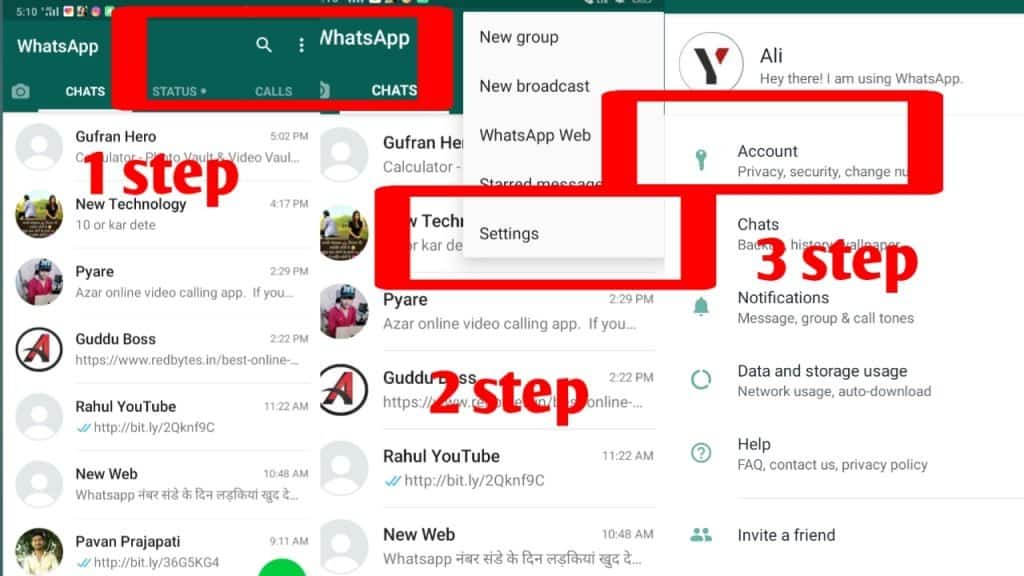
- After that you will see some options, except that options, you have to click on the last seen.
- After clicking on the last seen, you will get three options.
- In the three options, you will see one each, one will see my contacts, one will appear.
- In those 3 options, if you click on Everyone, neither will you see your last scene.
- But you do not want anyone to see your last scene, then you have to click on nobody. After clicking, no one will see your last seen.
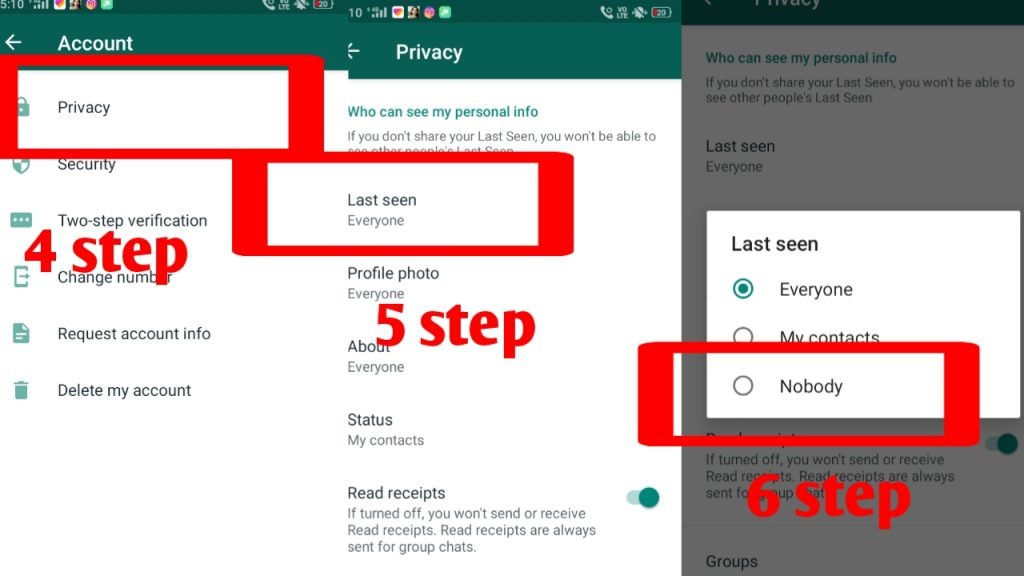
Do you want no one to see your bluetick?
- If you don’t want anyone to see your Bluetick then I will tell you about it now.
- In the option of the same last seen, you will see read receipts, if you turn it off, no one will be able to see your Bluetick.
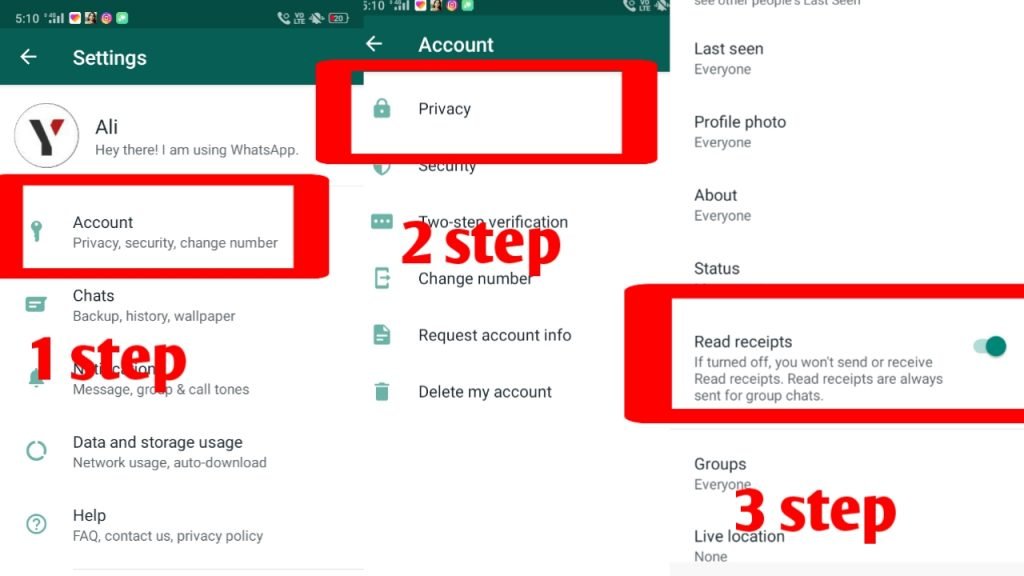
Note: If you like this trick then don’t share this trick then share it like Facebook Twitter etc.