The Meta-owned Instagram lets you create and organize your own Instagram collection. With this feature now you won’t need to take screenshots of your favorite pictures and videos to see them later anymore. The platform allows you to save them with the help of bookmark posts so that you can go through them whenever you wish.
Instagram is a popular photo, video-sharing, and live-streaming social platform across the globe. Since it started, the platform has evolved into a robust platform. The app’s developer team has been working to improve the app with new features. In this article, you will know how to create and organize your own Instagram collection.
Also, Read A new feature on Instagram you can like a story without DM
Organize your photos and videos with the Instagram collection feature
To create your Instagram collection first of all open your Instagram account. Then tap on the three horizontal lines that you can see in the top right corner of your display. This will open up the menu bar. From this menu select the ‘saved’ option.
Then tap on the ‘+’ sign at the top right corner of your screen. After this select all the photos and videos from the already saved posts that you want to keep in your collection. Then tap on the ‘Next’ button. If you wish you can give a name to your collection as well as change its cover also.
Also, Read Who is using your Instagram account and how to log out?
Create collections
To create a new collection of unsaved posts simply tap on the three dots in the top right-hand side of the post and hit the ‘save’ button. With the bookmarks category within your profile, the app lets you save the post to an already existing collection.
To organize your Instagram collection open your Instagram profile. Then go to the menu and open your saved files. From here tap and open the ‘All’ tab. Long press and hold the post that you want to move to any particular collection. There is also a shortcut way to do it.
Also, Read Find your Instagram’s first liked picture – know-how
You can directly open a collection of your choice and select ‘Add to collection’. All the saved posts will be displayed to you. Select the ones you want to move to the collection and add them. Finally hit the ‘Done’ button and your collection is organized.
Also, Read Top 10 Instagram features to Edit Viral Reels videos easily
Here you should know that if the creator of a post that you have saved deletes the post, it will get deleted from your collections too. You can also remove the posts yourself from the collection if you don’t want them anymore.
The ability to create and organize your Instagram collection is available for both private and public accounts. So with this wonderful feature keep all your favorite photos and videos saved in your collection in an organized way and enjoy them anytime.
If you have any questions related to this post, then you can ask in the comment below. And if you have found this post helpful, then you can also share this post with your friends on social media.







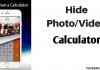

Charger profile