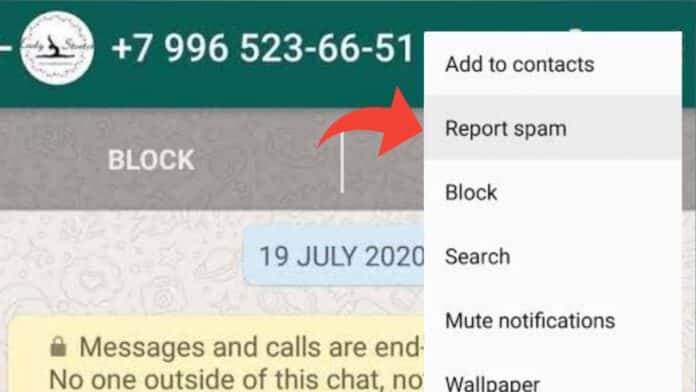WhatsApp has become an integral part of our daily communication, allowing us to stay connected with friends, family, and colleagues. However, just like any other platform. WhatsApp is not immune to spam calls from unknown numbers. These calls can be annoying and disruptive, but fortunately, there are effective ways to block them.
In this article, we will explore some practical methods to safeguard your WhatsApp experience by blocking spam calls from unknown numbers.
How to Block spam calls on WhatsApp?
WhatsApp offers a built-in call-blocking feature that allows you to filter out unwanted calls from unknown numbers. To enable this feature, follow these steps:
- a. Open WhatsApp on your device and go to the “Settings” tab.
- b. Tap on “Account” and then select “Privacy.”
- c. Scroll down and locate the “Blocked Contacts” option.
- d. Tap on “Add New” to add the unknown numbers you wish to block.
Utilize Third-Party Call Blocking Apps
Besides WhatsApp’s native call-blocking feature, you can also leverage third-party call-blocking apps to enhance your spam call protection. These apps provide additional features and customization options.
Some popular call-blocking apps include Truecaller, Hiya, and Should I Answer? These apps can help you identify and block spam calls effectively.
also read: How to lock Specific Chats on WhatsApp on Android and iOS
Maintain a Private WhatsApp Profile
One way spammers find their targets is through public WhatsApp profiles. By keeping your profile private, you reduce the chances of receiving unwanted calls from unknown numbers. To ensure your privacy, follow these steps:
- a. Open WhatsApp and go to the “Settings” tab.
- b. Tap on “Account” and then select “Privacy.”
- c. Adjust your privacy settings, such as restricting profile visibility to contacts only.
Report and Block Spam Numbers
WhatsApp allows users to report spam numbers directly from the chat window. If you receive a spam call, follow these tips to avoid WhatsApp call spam:
- a. Open the chat window of the spam call.
- b. Tap on the contact’s name or number at the top.
- c. Scroll down and select “Block” or “Report and Block” (if available).
Regularly Update WhatsApp
Keeping your WhatsApp application up to date is crucial for maintaining a secure and spam-free experience.
Developers frequently release updates to address security vulnerabilities and improve overall performance.
Make sure to regularly check for updates in your device’s app store and install them promptly.
Conclusion
Spam calls from unknown numbers can disrupt your WhatsApp experience, but with the right strategies, you can effectively block them.
By enabling whatsApp stop unwanted calls, utilizing third-party call-blocking apps, maintaining a private profile, and reporting and blocking spam numbers.
Keep your WhatsApp updated, you can significantly reduce the annoyance caused by spam calls.
Implement these methods and enjoy a hassle-free and secure communication experience on WhatsApp.