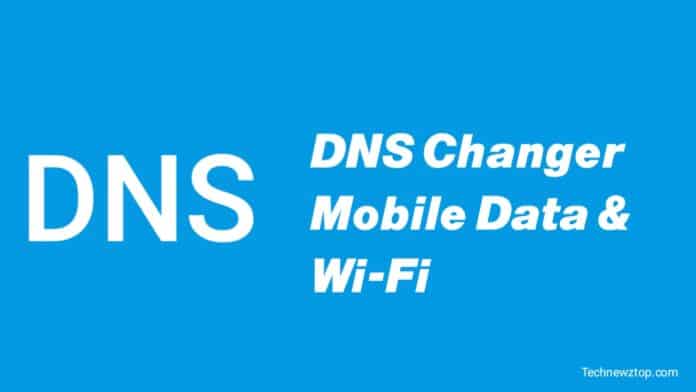You must be facing the problem to open the website faster and use internet fast. When you open any thing online then its open slowly even your internet is fast. This is the problem of your DNS server. DNS server is available on all phone. If you want to use the faster DNS or change your DNS server. In this post it will explain you the best DNS changer app.
DNS Changer | Mobile Data & WiFi | IPv4 & | IPv6
This is the best app to change the DNS server of your mobile data or WiFi internet. Use this app to use the best and fast DNS service on your phone. Also use the IPv4 and IPv6.
How to Download the DNS | Mobile Data & WiFi | IPv4 & | IPv6 App?
If you want to download this App, on your phone For free. So link this app is given below. You can download this app on your phone very easily by clicking on the download button. After downloading, you can use this app very easily.
You have to open the app after installing and check the box the Terms of use and Privacy Policy then click on the Accept button.
Then after Click on the Start button a popup appears then click on the Ok button. When you click on the Start button then it connects to the DNS. If you want to use the fastest DNS then click on the Speed test option bottom of the screen.
The app will show you the best and fastest DNS then click on use it. It will connect to that server. You can also use the enable IPv6. When you use this on your then your DNS server becomes very fast and uses can the fast internet.
NOTE. If you have any questions related to this post, then you can ask in the comment below. And if you have found this post helpful, then you can also share this post with your friends on social media.