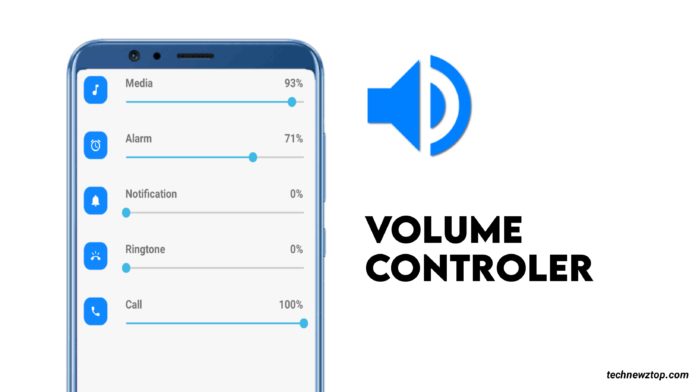App Volume Controler – Control Any App Volume Just One Click.
You must want to control or manage your phone volume. When you open any app and play the video or audio then the app volume goes high and you manage again and again. Sometimes you must be thinking that adjust the volume for every app according to you and once you set it then it adjusts for always.
So in this post, we are going to tell you about the Volume Control Android app. With the help of this app, you can control the volume according to yourself. If you want to know more information about this app, So read this post completely.
All Details of Volume Controal Android App.
This is one of the best apps to manage or control the volume of any app. You can manage any app volume easily. Once you adjust the app volume then it set for always and once you open the app it will automatically adjust to that percentage of volume.
This app will let you control the volume of your phone in the same manner you do with the volume button. No need to press a button every time when you have to change volume just make a gentle touch on this app’s Icon and it will act as a real button.
If I talk about the download of this app has more than 500 thousand downloads with 3.9 ratings on the Google Play Store. It takes only 1.7 MB to download. If you want, you can download this app from Google Play Store, Or you can directly download this app by clicking on the download button given below.
Also, read this post:- Clone App – App Cloner & Secure VPN.
Features.
- Change Ringer Profile directly from the notification panel.
- Change Volume Directly from the notification panel.
- No special permission required to use this app.
- Reliable every time.
- Ads free.
- Use this app without the internet.
NOTE. If you have any questions related to this post, then you can ask in the comment below. And if you have found this post helpful, then you can also share this post with your friends on social media.