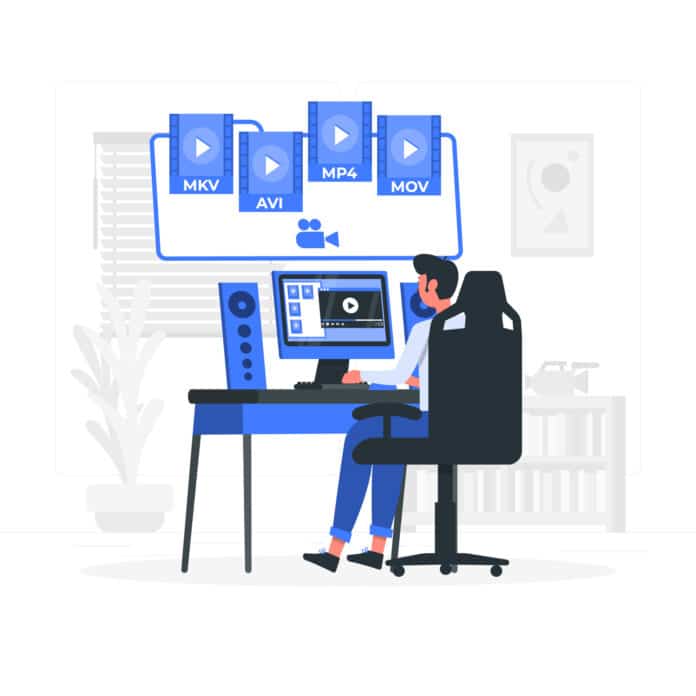Internet today is full of the free editors for the YouTube content. Such editing software is designed for helping the users in making the dream come true. Especially when making the videos or reels for Instagram, TikTok, or YouTube, the software is very helpful; after all, they carry some amazing editing features which remain in-app, and this allows the job to be done in the right manner.
Considering the requirement of today and the increased lookout for the best free video editors for YouTube in 2023, this article has been prepared to provide information about the 5 best free video editors that are available for YouTube. Keep reading ahead to know more.
Also Read: How Are 4g And 5g Different?
Video Editing Software- What are these?
The Video Editors or the Video Editing Software, they are the computer programs or the applications which allow the users to make certain adjustments, either in just one or in varied video files. It allows the users to use the software for cutting down the video clips or rearranging the same, or even adding the visual components, etc.
The best part of these apps and software is that they can do the complex of the editing with much more ease and can adjust the specifications to make the video completely fit to be used on YouTube or the social media platforms.
Be it the Instagram reels or the ones for TikTok, the video editing tools are easy to use. They are robust and come in both free and paid versions, based on the adjustments they allow to be made within the video content, before the same gets uploaded on the social media.
Most videos today we see on the social media, they are edited with the use of the video editing software. It is either trimmed to the certain length or stitched together for bringing multiple scenes into one. Either way, these are highly useful, and this is why they are high-in-demand.
Best Free Video Editors for the YouTube
There are some amazing tools and editors that are helpful in crafting the content for the social media. For sure, there are certain limitations too with these software (especially if free version) and apps too, but this doesn’t stop them from performing the best of the tasks with ease.
In here below, we have put forward the list of the 5 most valuable and best video editors that will help you. Just continue ahead to make a pick for your personal favorite.
-
DaVinci Resolve
If you are looking for some amazing image tech, the DaVinci Resolve is one free video editor that will help you. It will help you with the remote collaborations with the help of the cloud-based workflow system too.
Apart from the above, the editor has,
- Best UX Design.
- Division in Pages which the users can use to tackle the individual parts of the editing process in a much more focused manner.
- Cut Page for trimming and making way to the Color tab for tweaking hues/shadows.
- The media and Delivery page offers wide formats support, allowing the users to put content directly even to Twitter.
- A powerful tool that needs a powerful computer. Ensure to have hardware that can handle the editor before you download the same.
Also Read: The 9 Best Free Antivirus Software Of 2023
-
iMovie
it is the default video editor for the Mac users, which is pre-installed on all of the Apple devices. In here, there are only 2 tracks that one can use, but the beauty to the simplicity of it offers intuitive and easy running and a chance to explore the descent selection of the app that brings the users title options, transitions, pre-set filters, etc., for quick edit of the video like a professional.
Further,
- The edit toolset is quite basic but has all that one needs to cut, trim, correct color, remove noise from the background, and stabilize the shaky footage.
- The integration with the iTunes provides the user the chance to import songs from the music library or just layer the sounds from the SFX selection and the royalty-free audio selection.
- There is a Magic Movie feature that allows the AI to make the best decisions for the users.
- No bugs in upgrading to the premium version. No upselling.
In case you are not a Mac user, there is the own-house-video editor offered by Windows, too, that carries almost the same features.
-
HitFilm
This editor claims to fame as it continues to speed up. It has an intuitive interface that invites the users to slice, trim, copy, and even sync with the zero lag. It is very fast in comparison to its competitors when it comes to exports and provides 8x speed for the playback.
The tools in here are basic, but they are very effective. All you need to do is, make use of the drag-and-drop transition, and the presets of ready to use for creating the pro-quality content in the snap. The auto audio sync, it will make tweaking like a breeze sound.
Apart from the above, the lighting effect is good, but if you wish to take a little dive with the social video editing, you can use the light leaks, and the glows, which will provide you with the footage of the cinematic feel.
-
VideoPad
The website is retro-looking, but guess what, the functionality of it is best, and the same cannot be denied. This editor has been designed for being intuitive. In here, the users can edit the videos in just a few minutes.
Apart from the above,
- The software has 50+ effects and transitions.
- The editor supports 60+ format of the video that allows to create the title text animation with the use of the template, recording the narration in the app, or just using the templates of the professional grade for whipping up special within the snap.
- The editor can be used on desktop and iOS.
- It allows to export of movies easily.
- Share content online or just upload directly to the YouTube.
-
FilmoraGo
This editor is a feature-rich editing app for YouTube that has varied useful features, has no ad issues, makes updates often, and includes the free music along with some other add-ons.
Further, the editor provides,
- Management of the things easily.
- Ease of use.
- Built-in library of the music, basic video editing tools, and video transitions.
- Amazing features that allow to export to 720p, overlay the other video for the picture-in-picture effect, import the files directly from the Instagram, Google, or Facebook, overlay the objects including hearts and leaves, etc.
- The running capacity on both iOS and Android.
Read Also: Drone Technology And Its Future Uses And Applications
Final Words
Now that you are aware of some amazing video editors, why not use the same before you add the content to the YouTube? You can use them for free and get the needed work done at a much faster speed. Further,
the features they offer, it cannot be gained through other means. So, go ahead and make a pick. Choose any one of the apps and continue to use the same for the content you wish to upload in the way you wish to upload it.