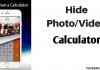5 best Android lock screen apps.
Friends, if you want to lock your mobile. If you want to lock the best and want to lock beautiful, then today I will tell you about the top 5 best Android lock screen apps, with the help of which you can lock your mobile. And you will find a very good lock screen and a very amazing lock of different types inside it.
Because there is a lock inside your mobile but if you are unable to put a beautiful beautiful lock, then I am telling you. About this 5 best android lock screen app with the help of which you can lock your mobile to a very beautiful lock, download and use it today because it is a very amazing lock screen, then I will tell you how to download the 5 best android lock screen app.
1. Lock screen app.

With the help of this app, you can lock your mobile with a very beautiful lock, you can apply a very imaging lock. Within this, you will find many features, about which I will tell you how you will use this feature and how to download it, you can download this app by going to the Play Store.
How to use this app?
1. Using this app is very easy. If you have downloaded it, then open it, go to settings, and allow it after that.
2. You will find many features inside it.
3. Enable lock.
With its help, you can also lock and enable it.
4. Change passports.
With the help of this feature, you can also change your lock and apply new locks.
5. Change wallpaper.
With the help of this setting, you can change the wallpaper of your lock. Different wallpapers can be put in the lock.
6. Gallery.
With the help of the gallery, you can attach your photo or anyone’s photo with a lock. If you open the lock, your photo will be visible.
2. Pattern lock screen app.

With the help of this app, you can apply different types of wallpapers with lock, you will find a lot of pattern locks inside it, with the help of which you can apply your new patterns and can also put new pattern wallpapers along with it.
How to use this app?
Using this app is very easy. You can use this app very easily. I will tell you how you can use this app. If you open this app first of all, then you will allow some allow. You will get a lot of features, so I will tell you how you can use it.
1. Enable lock screen.
With the help of this, you will click on the enable lock screen, then your lock will be detected, if you want to remove the lock, then you click on it again, and your lock will be removed.
2. Style.
In this, you will get a pattern lock of different types, if you want to put your photo in the pattern lock, then you can change it and make your photo even more beautiful and beautiful.
3. Change password.
If you want to change the lock, then with the help of this setting you can change your screen lock.
4. Change the picture.
In the setting, you will get the photo with the pattern lock, if you want to remove your photo, and if you want to remove your photo, then with the help of this setting you can put your photo in your pattern lock.
5. Change wallpaper.
If you want to put wallpaper in a pattern lock then you will get lots of wallpaper. If you want to put your photo, then you will get the option of that too, then you can also attach your photo with the pattern lock.
3. Keypad lock screen app.

If you want to install a beautiful lock screen on your mobile then you can install it with the help of this app. If you put your screen lock, then you will feel very beautiful skin, if you open it, you will give a good sound, you will get a good sound in it and you will get many more features inside it, which I will tell you.
How to use this app?
It is very easy to use this app, you will first download this app, open it, allow it, ask for it, and allow it, after that you can easily use this app, then you will get many features inside it which I will tell you.
1. Enable lock.
If you open this app, you will get the firesetting, if you turn it on, then your screen will be locked, if you want to remove the screen lock then you will turn it off.
2. Change passcode.
If you want to change the password, with the help of this setting, you can change the password, then you will get to click on this setting and then you can change the password from there.
3. Change wallpaper.
If you do not like the wallpaper and want to change it, then you can easily change it by clicking on this setting, you can change the wallpaper.
4. Gallery.
If you do not find the wallpaper good and you want to put another wallpaper, then you can also put your photo in it and you can put any photo in it, with the help of this setting, by clicking on it, you can choose any photo from the wallpaper gallery. Can.
5. Sound.
If you open the lock, you will get different types of sounds, if you want to turn off the song, you do not like it, then with the help of this setting you can turn off the sound, by clicking on it, you are given the option of on-off. can do.
4. Door lock screen app.

With the help of this app, you can make your lock screen a door lock screen, if you have an old lock screen, you can change it to make a door lock screen, then you want to make your mobile beautiful, then with the help of this app you will be very beautiful Can make your mobile so I will tell you how to use this app and how to download it?
How to use this app?
Using this app is very easy. If you want to use it, first of all, go to the Play Store and download it. After that, if you open it, you will get a lot of settings. With his help, you can also change your themes. You can also change your door and lock it with different types.
5. Lock screen app.

If you want to lock you’re mobile better and make your mobile beautiful, then with the help of this app you can lock your mobile better and better. You can also put your photo on it and many more features have been given inside it. I will tell you which you will be able to use it. So I will tell you how you can use it. Step by step.
How to use this app.
1. Enable lock.
With the help of enabling lock, you can put a very beautiful lock.
2. Change password.
If you are locked, then you also want to change it, so with the help of this change password setting, you can change the lock.
3. Change wallpaper.
If you want to change your wallpaper then you can change it very easily. You can also change the screen of the home screen and also change the wallpaper of the lock screen. If you want to put your photo, then you can choose your wallpaper in the wallpaper by choosing it.
If you want to download these 5 best Android lock screen apps then you can download them by going to the Play Store. You will also find it very easily in the Play Store, so let me tell you that I have told you about the 5 best Android lock screen apps today. The whole thing is that you can use this very nice wallpaper to put a lock screen on your mobile.
Note: So I hope you have liked these 5 best Android lock screen apps. If you like it, share it on Facebook, Twitter, etc.