All Smartphone has the Gallery app. Smartphone users use the Gallery app to view their photos and videos that saved on their phone. But default Gallery shows the photos and videos on normal style. You must want to keep your photos in 3D or other styles on your Gallery app. but you don’t know how you can change the style of your Gallery to keep your phone and organize your Gallery.
There is such app that let you change the style of your gallery. You can change the default appearance style and set the different appearance style of your phots. You can not only change the appearance style but you can do many things with this app like secure your photos and videos, etc.
Also, Read Android Lock App Protect Lock Gallery, photos, Videos, Privacy with Fingerprint
Keep photos in 3D Style using the Gallery app
The new Gallery app is the best app that let you change the appearance style of the photos and videos. You can hide your personal albums, organize the gallery, set the slide show etc.
Features
- Set the 3D Styles
- Hide personal photos and Albums
- Create WhatsApp Stickers
- Organize the phone gallery
- Play photos slideshow
- Folder Restore
- Pin lock
- Hide and unhide folder
- Change background
- Adjust the Slideshow Speed
- Play video as Hologram video with the app
- VR-mode etc
Also, Read Hidden torch image & Video app
How to download the Gallery app?
You can easily download the Gallery app on your phone via the given link below. You can also download the Gallery app from the Google Play Store. Users have to just go to the Google Play Store and search for the Gallery app and install the app on their phone.
How to use the Gallery app?
Once the app is downloaded on your phone then you have to open the app. Once you have opened the app then grant permission to this app by tapping on the allow option. Now you will see the new appearance style of your photos and videos albums. You have to tap on the 3D option on the top to set the 3D appearance style. Tap on the 3D icon to set the different-different appearance style.
If you have any questions related to this post, then you can ask in the comment below. And if you have found this post helpful, then you can also share this post with your friends on social media.

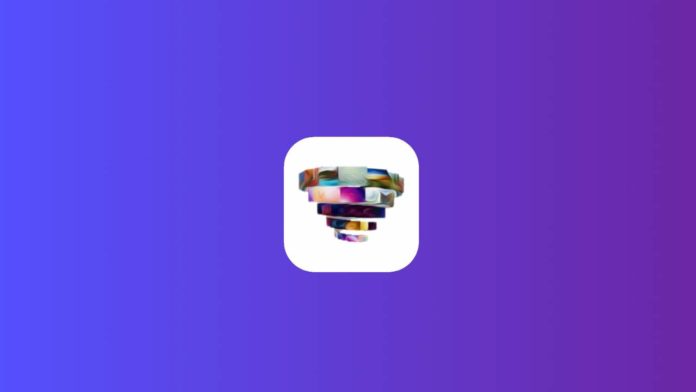







WhatsApp number